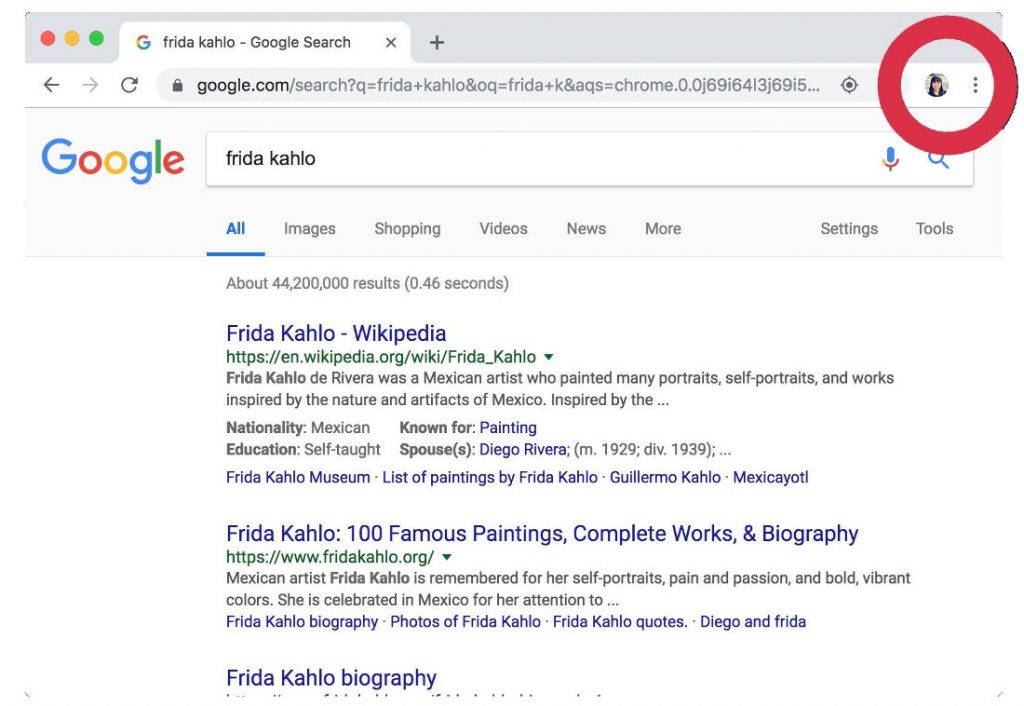 With the Chrome 69 release, when you log into your Google account, or any Google service, you will also be automatically logged into Chrome whether you want to or not. There is a visual indicator letting the user know he is logged into Google. However, Matthew Green, a cryptography professor at Johns Hopkins University, feels that it might be a big deal as it associates browsing with a Google account. Browsing history shouldn't be associated with a Google account unless you choose to log in to Chrome. Though the browsing data is not uploaded and sync is not enabled, there might be data gathered by the authentication process alone. When you sign in to the Chrome browser or a Chromebook with your Google Account, your personal browsing data is saved on Google's servers and synced with your account. To reiterate, signing in does NOT turn on Chrome Sync. The Chrome Help Center http://bit.ly/2pyGwFY and Chrome White Paper http://bit.ly/2IaKvRo have up-to-date details about this change. My colleagues are updating the Chrome privacy notice ASAP to make this more clear 6/6 — Adrienne Porter Felt (@__apf__) September 24, 2018 The types of information can include browsing history, bookmarks, tabs, passwords and auto fill information, other browser settings, like installed extensions. ...
With the Chrome 69 release, when you log into your Google account, or any Google service, you will also be automatically logged into Chrome whether you want to or not. There is a visual indicator letting the user know he is logged into Google. However, Matthew Green, a cryptography professor at Johns Hopkins University, feels that it might be a big deal as it associates browsing with a Google account. Browsing history shouldn't be associated with a Google account unless you choose to log in to Chrome. Though the browsing data is not uploaded and sync is not enabled, there might be data gathered by the authentication process alone. When you sign in to the Chrome browser or a Chromebook with your Google Account, your personal browsing data is saved on Google's servers and synced with your account. To reiterate, signing in does NOT turn on Chrome Sync. The Chrome Help Center http://bit.ly/2pyGwFY and Chrome White Paper http://bit.ly/2IaKvRo have up-to-date details about this change. My colleagues are updating the Chrome privacy notice ASAP to make this more clear 6/6 — Adrienne Porter Felt (@__apf__) September 24, 2018 The types of information can include browsing history, bookmarks, tabs, passwords and auto fill information, other browser settings, like installed extensions. ...
Read Here»

Post a Comment Blogger Facebook
We welcome comments that add value to the discussion. We attempt to block comments that use offensive language or appear to be spam, and our editors frequently review the comments to ensure they are appropriate. As the comments are written and submitted by visitors of The Sheen Blog, they in no way represent the opinion of The Sheen Blog. Let's work together to keep the conversation civil.