 Vivaldi today has launched a new version of its browser; Vivaldi 2.0 with features like customizable sleek user interface, private and secure syncing across computers, tools for smart browsing, revamped theming, and more. It brings users the ability to customize the user interface, Vivaldi’s Settings provides a huge variety of options such as positioning the tab bar vertically and display the address bar at the bottom, adjust default zoom levels and view clutter-free web pages using Reader View. Furthermore, you can also toggle adaptive themes that change color in tune with the website being viewed, schedule themes to change throughout the day, and customize Speed Dials and Window Background Image. https://youtu.be/feGKcVUjj0s Vivaldi browser can now seamlessly and securely sync a user’s data between multiple computers, including their Bookmarks and Speed-Dials, saved passwords and auto fill information, History (with only typed URLs), extensions and uniquely, Notes. All synced data, including users’ passwords, is protected with an end-to-end data encryption. It is bringing an expandable, multi-tasking dashboard in Vivaldi’s sidebar to make better use of the screen real estate and improve workflow, Panels. This also includes tools like Downloads, Bookmarks, History, Web Panels, Window Panel, and Notes. The Web Panels allow users to display their favorite web apps or sites in a split-screen alongside the primary window. The Vivaldi’s tabbed browsing lets users ...
Vivaldi today has launched a new version of its browser; Vivaldi 2.0 with features like customizable sleek user interface, private and secure syncing across computers, tools for smart browsing, revamped theming, and more. It brings users the ability to customize the user interface, Vivaldi’s Settings provides a huge variety of options such as positioning the tab bar vertically and display the address bar at the bottom, adjust default zoom levels and view clutter-free web pages using Reader View. Furthermore, you can also toggle adaptive themes that change color in tune with the website being viewed, schedule themes to change throughout the day, and customize Speed Dials and Window Background Image. https://youtu.be/feGKcVUjj0s Vivaldi browser can now seamlessly and securely sync a user’s data between multiple computers, including their Bookmarks and Speed-Dials, saved passwords and auto fill information, History (with only typed URLs), extensions and uniquely, Notes. All synced data, including users’ passwords, is protected with an end-to-end data encryption. It is bringing an expandable, multi-tasking dashboard in Vivaldi’s sidebar to make better use of the screen real estate and improve workflow, Panels. This also includes tools like Downloads, Bookmarks, History, Web Panels, Window Panel, and Notes. The Web Panels allow users to display their favorite web apps or sites in a split-screen alongside the primary window. The Vivaldi’s tabbed browsing lets users ...
Read Here»
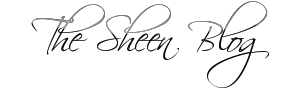
Post a Comment Blogger Facebook
We welcome comments that add value to the discussion. We attempt to block comments that use offensive language or appear to be spam, and our editors frequently review the comments to ensure they are appropriate. As the comments are written and submitted by visitors of The Sheen Blog, they in no way represent the opinion of The Sheen Blog. Let's work together to keep the conversation civil.