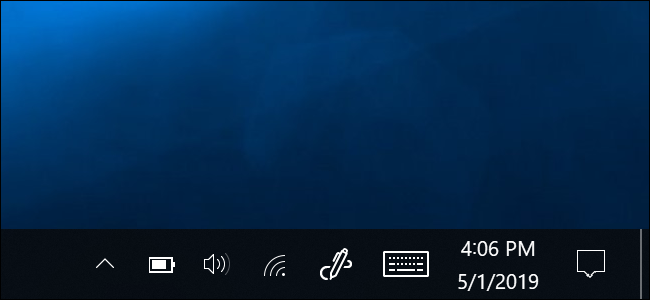
Windows 10 normally displays a battery icon in the notification area, also known as the system tray, when you’re using a laptop or tablet. This icon shows the current battery percentage. Here’s how to get it back if it vanishes.
Your battery icon might still be in the notification area, but “hidden.” To look for it, click the up arrow to the left of your notification icons on the taskbar.
If you see the battery icon here (an area Microsoft calls the “notification area overflow pane”), simply drag and drop it back to the notification area on your taskbar.

If you don’t see the battery icon in the panel of hidden icons, right-click your taskbar and select “Taskbar Settings.”
You can also head to Settings > Personalization > Taskbar instead.

Scroll down in the Settings window that appears and click “Turn system icons on or off” under Notification area.

Post a Comment Blogger Facebook
We welcome comments that add value to the discussion. We attempt to block comments that use offensive language or appear to be spam, and our editors frequently review the comments to ensure they are appropriate. As the comments are written and submitted by visitors of The Sheen Blog, they in no way represent the opinion of The Sheen Blog. Let's work together to keep the conversation civil.