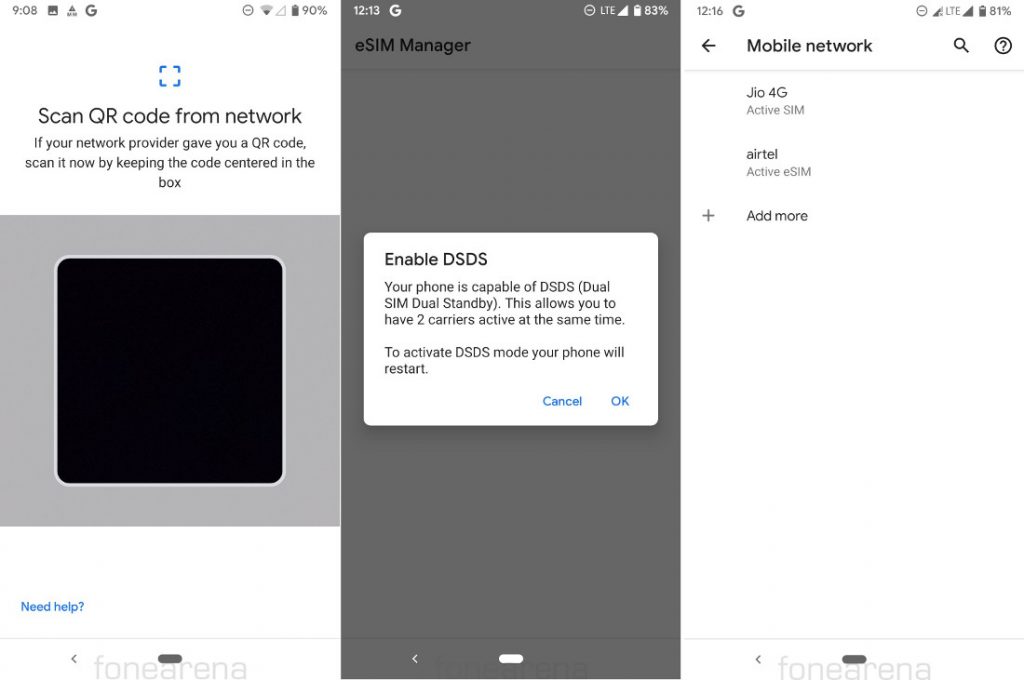
Good news for Google Pixel users who have been waiting for Dual SIM support on the Android flagship. In a sign of things to come, Google has enabled support for Dual SIM feature in the latest Android Q Beta. We managed to get it working on Airtel and Jio networks. Warning : You need to install a pre-release beta version of the software for your phone and you might lose your personal data stored on your phone, so we recommend taking a back up of your files before proceeding. Also, we don't recommend you try this on your personal main device. Step 1 Enroll your device in the Android Beta Program - Link Step 2 You need to update your Google Pixel 3 to the last Android Q beta - QPP2.190228.23 Step 3 Activate the eSIM by scanning a QR code from your operator — Jio or Airtel in this case. In our case we easily got the QR code by sending an SMS to Airtel. Step 4 Add a nano SIM card in the SIM card slot, in our case it was a Jio SIM Step 5 Enable Developer options by clicking on build number three times. Step 6 [gallery link="file" columns="2" size="large" ids="279851,279852"] Enable Feature Flag for settings_network_and_internet_v2 Restart the phone. Step 7 See the ...
 Read Here»
Read Here»
Post a Comment Blogger Facebook
We welcome comments that add value to the discussion. We attempt to block comments that use offensive language or appear to be spam, and our editors frequently review the comments to ensure they are appropriate. As the comments are written and submitted by visitors of The Sheen Blog, they in no way represent the opinion of The Sheen Blog. Let's work together to keep the conversation civil.