
If you’re an avid gamer, there’s a good chance you got a gift card for your console for the holidays or as a gift. Being able to use that gift card doesn’t take much work, regardless of your platform.
Gift cards give your family something to wrap up or stick inside a hilarious card. The gift cards are available for specific games, downloadable content, online multiplayer, or just as cash for each of the digital stores. Then, you’ll be able to use those gift card funds to buy games and other content at any time.
How To Redeem an Xbox One Gift Card
Grab a coin, paperclip, or another piece of metal to scratch the coating off the back of the gift card. Next, go to your Xbox One, and open the Microsoft Store.
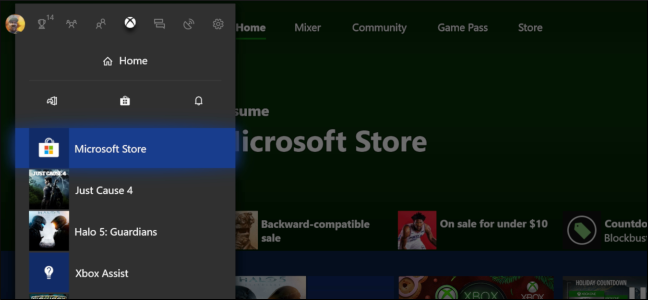
Next, navigate down with the left stick of the controller and select “Redeem a code.”

Enter the 25-digit code from the gift card, then select “Next.”


Post a Comment Blogger Facebook
We welcome comments that add value to the discussion. We attempt to block comments that use offensive language or appear to be spam, and our editors frequently review the comments to ensure they are appropriate. As the comments are written and submitted by visitors of The Sheen Blog, they in no way represent the opinion of The Sheen Blog. Let's work together to keep the conversation civil.