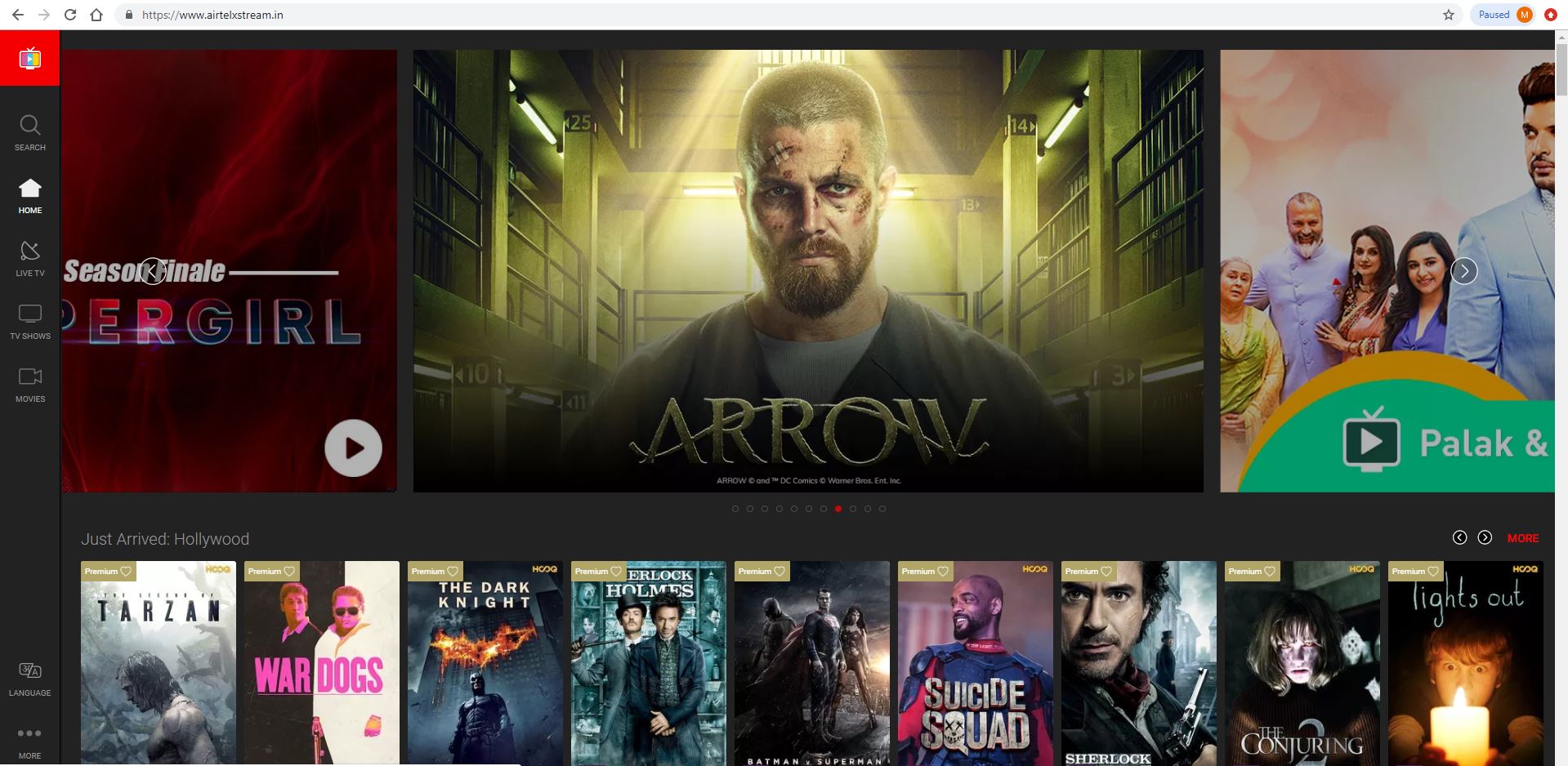 Airtel updated its 'Airtel TV' app with new UI back in 2017 with Live TV channels, Regional & International content from Eros Now, SonyLIV and HOOQ and more. Airtel TV has been offering users with a wide range of content on mobile. Now, Airtel also has a web version of its popular 'Airtel TV' known as Airtel XStream where users get access to a wide range of content on the big screen. Airtel users can access up to 115 Live TV channels in Tamil, Telugu, Malayalam, Kannada, Bengali, Oriya, Gujarati, and Punjabi, TV shows, movies and more from airtelxtream.in which is the web version of the popular Airtel TV. How to watch Airtel TV on desktop/laptop Step 1: Go to http://bit.ly/2NmfRL7 from your desktop or laptop Step 2: Click the three dots from the bottom left corner and select 'Log In' or click any content to view the login screen. Enter your Airtel mobile number and confirm the login with the OTP. Step 3: Once logged in, you can browse through a wide range of content like Live TV channels, TV Shows, movies and they can access all this easily from the left pane. You can also change your preferred language by selecting the 'Language'option and choose languages ...
Airtel updated its 'Airtel TV' app with new UI back in 2017 with Live TV channels, Regional & International content from Eros Now, SonyLIV and HOOQ and more. Airtel TV has been offering users with a wide range of content on mobile. Now, Airtel also has a web version of its popular 'Airtel TV' known as Airtel XStream where users get access to a wide range of content on the big screen. Airtel users can access up to 115 Live TV channels in Tamil, Telugu, Malayalam, Kannada, Bengali, Oriya, Gujarati, and Punjabi, TV shows, movies and more from airtelxtream.in which is the web version of the popular Airtel TV. How to watch Airtel TV on desktop/laptop Step 1: Go to http://bit.ly/2NmfRL7 from your desktop or laptop Step 2: Click the three dots from the bottom left corner and select 'Log In' or click any content to view the login screen. Enter your Airtel mobile number and confirm the login with the OTP. Step 3: Once logged in, you can browse through a wide range of content like Live TV channels, TV Shows, movies and they can access all this easily from the left pane. You can also change your preferred language by selecting the 'Language'option and choose languages ...
Read Here»

Post a Comment Blogger Facebook
We welcome comments that add value to the discussion. We attempt to block comments that use offensive language or appear to be spam, and our editors frequently review the comments to ensure they are appropriate. As the comments are written and submitted by visitors of The Sheen Blog, they in no way represent the opinion of The Sheen Blog. Let's work together to keep the conversation civil.