
Notification settings are relatively complex on a modern iPhone or iPad. It’s possible for an app to play sounds or vibrate your phone without showing any visible notifications. Here’s how to pin down the offender.
Phantom Vibrations (and Sounds)
It’s worth remembering that phantom vibrations are a common phenomenon. Many people have felt their iPhone vibrate in their pocket, only to pull it out and realize it hadn’t vibrated at all. Phantom sounds can also occur, especially in noisy locations. Did your phone’s notification sound really play? Perhaps that was just another sound amidst the din of noise—or the same notification sound coming from someone else’s phone.
But that’s not the only issue. Your iPhone could have vibrated or played a sound even if there are no notifications on your notification center or lock screen when you check it.
An App Has Invisible Notifications Playing Sounds
Apps can have invisible notifications that vibrate your phone or play your notification sound.
To check for this, head to Settings > Notifications. If an app is set to “Sounds” without “Banners,” it will play a notification sound without showing you any visible notifications. If an app is set to “Sounds” without banners, but with “Badges,” it will show a red notification badge with a counter of new items on the app. It plays a sound when the badge increases, but it won’t show a visible notification.

Scroll through the list and look for any such sneaky apps. If you see one or more set only to “Sounds,” they’re likely the cause of your iPhone’s mysterious beeps and vibrations.
If you find such an app, tap it, and then choose what you want to do. For example, you might want to disable notifications for that app entirely by toggling “Allow Notifications” or enable visible notification banners under “Alerts.”
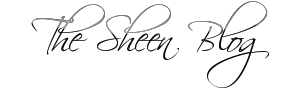
Post a Comment Blogger Facebook
We welcome comments that add value to the discussion. We attempt to block comments that use offensive language or appear to be spam, and our editors frequently review the comments to ensure they are appropriate. As the comments are written and submitted by visitors of The Sheen Blog, they in no way represent the opinion of The Sheen Blog. Let's work together to keep the conversation civil.