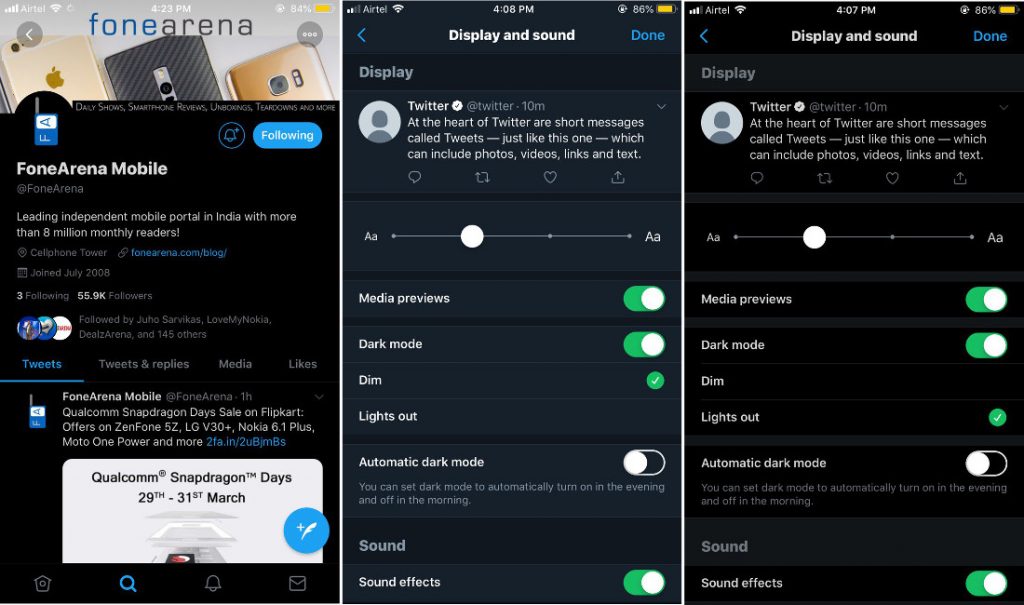 As per the latest news, Twitter is expanding its dark mode options for iOS users by adding a “Lights Out” option as well as an automatic dark mode. There is an optional setting that makes the current dark mode more of a pitch black. It was dark. You asked for darker! Swipe right to check out our new dark mode. Rolling out today. pic.twitter.com/6MEACKRK9K — Twitter (@Twitter) March 28, 2019 In order to make use of the new feature, users need to head on to Twitter app’s “Settings and Privacy” section, then click on “Display and Sound.” From there, you can toggle on the “Dark Mode,” which enables the current blue-black theme. Twitter previously called its dark theme “Night mode” which will now be named “Dark mode.” New icons are also arriving with today’s changes. Dim: Dim is the current Dark Mode theme that we introduced in 2016 — a blue/grey color that still gives people a more comfortable way to enjoy Twitter for any environment you’re in and helps reduce eye strain in low lit environments. Lights Out: Our new theme for Dark Mode, which is a pure black color palette that emits no light since the pixels are turned off. This is a great ...
As per the latest news, Twitter is expanding its dark mode options for iOS users by adding a “Lights Out” option as well as an automatic dark mode. There is an optional setting that makes the current dark mode more of a pitch black. It was dark. You asked for darker! Swipe right to check out our new dark mode. Rolling out today. pic.twitter.com/6MEACKRK9K — Twitter (@Twitter) March 28, 2019 In order to make use of the new feature, users need to head on to Twitter app’s “Settings and Privacy” section, then click on “Display and Sound.” From there, you can toggle on the “Dark Mode,” which enables the current blue-black theme. Twitter previously called its dark theme “Night mode” which will now be named “Dark mode.” New icons are also arriving with today’s changes. Dim: Dim is the current Dark Mode theme that we introduced in 2016 — a blue/grey color that still gives people a more comfortable way to enjoy Twitter for any environment you’re in and helps reduce eye strain in low lit environments. Lights Out: Our new theme for Dark Mode, which is a pure black color palette that emits no light since the pixels are turned off. This is a great ...
Read Here»

Post a Comment Blogger Facebook
We welcome comments that add value to the discussion. We attempt to block comments that use offensive language or appear to be spam, and our editors frequently review the comments to ensure they are appropriate. As the comments are written and submitted by visitors of The Sheen Blog, they in no way represent the opinion of The Sheen Blog. Let's work together to keep the conversation civil.