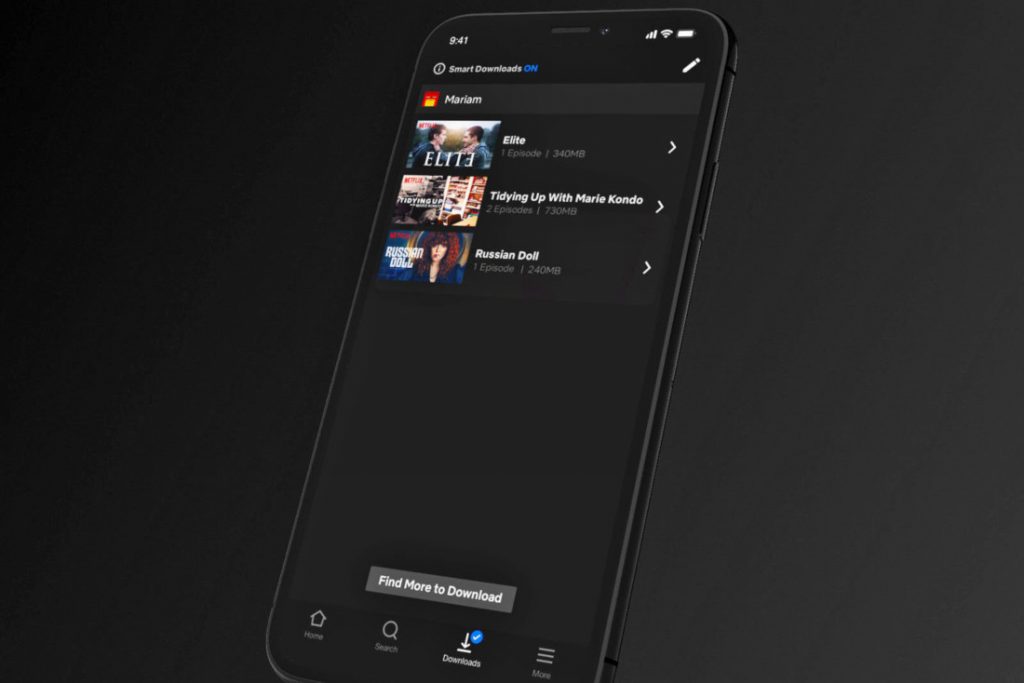 Update - February 7, 2019: Netflix has rolled out Smart Downloads feature for iOS users. Similar to Android and Windows, this will automatically delete episodes you've watched and download the next one when you are connected to WiFi. You can disable it from the Downloads section. Grab the latest version of the iOS app to enjoy the feature. Earlier: Netflix had rolled out Download feature back in 2016 and one and a half year later the company is rolling a new feature “Smart Downloads” that automatically deletes an episode of a TV series you’ve finished watching and downloads the next one. https://youtu.be/ke_AsB7uIDk However, if you wish to rather keep the watched episode on your device, you will need to turn off Smart Downloads so you can manually manage your downloaded content. The Smart Downloads feature only turns on when you're connected to Wi-Fi, and it won't impact your device storage, because it will always delete the last watched episode before downloading the next one. This feature is currently only available for Android starting today and the support for iOS will be coming later this year. Cameron Johnson, Director of Product Innovation, Netflix said: We know how annoying it can be to go through all your apps and ...
Update - February 7, 2019: Netflix has rolled out Smart Downloads feature for iOS users. Similar to Android and Windows, this will automatically delete episodes you've watched and download the next one when you are connected to WiFi. You can disable it from the Downloads section. Grab the latest version of the iOS app to enjoy the feature. Earlier: Netflix had rolled out Download feature back in 2016 and one and a half year later the company is rolling a new feature “Smart Downloads” that automatically deletes an episode of a TV series you’ve finished watching and downloads the next one. https://youtu.be/ke_AsB7uIDk However, if you wish to rather keep the watched episode on your device, you will need to turn off Smart Downloads so you can manually manage your downloaded content. The Smart Downloads feature only turns on when you're connected to Wi-Fi, and it won't impact your device storage, because it will always delete the last watched episode before downloading the next one. This feature is currently only available for Android starting today and the support for iOS will be coming later this year. Cameron Johnson, Director of Product Innovation, Netflix said: We know how annoying it can be to go through all your apps and ...
Read Here»

Post a Comment Blogger Facebook
We welcome comments that add value to the discussion. We attempt to block comments that use offensive language or appear to be spam, and our editors frequently review the comments to ensure they are appropriate. As the comments are written and submitted by visitors of The Sheen Blog, they in no way represent the opinion of The Sheen Blog. Let's work together to keep the conversation civil.