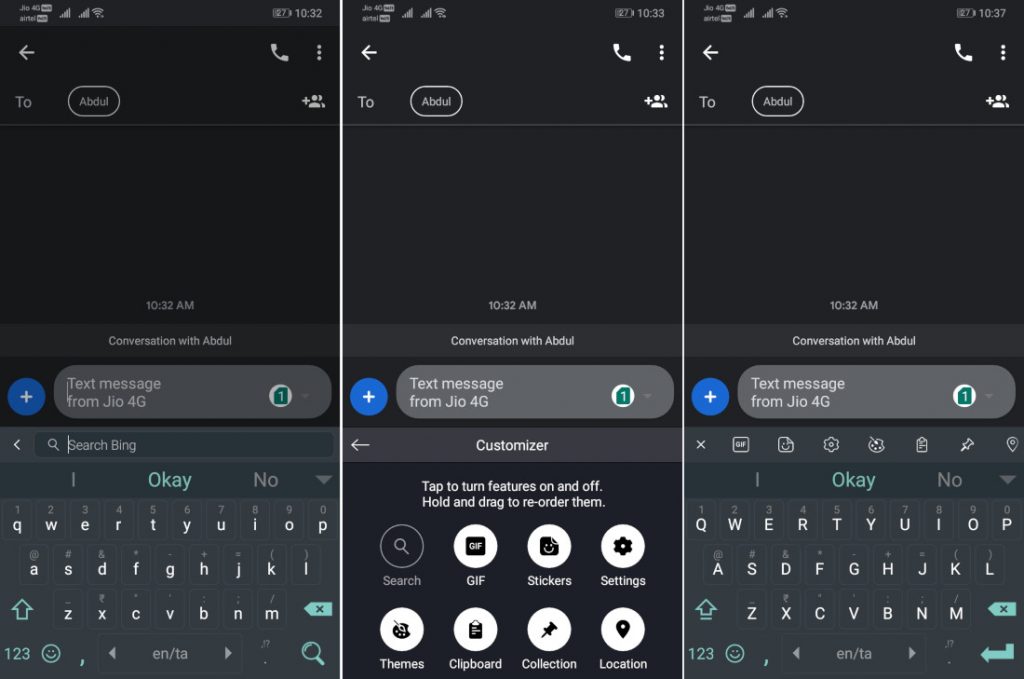 Microsoft's Swiftkey added Bing Search integration in one of the updates recently. With Google integration Search, this move doesn't come as a surprise. However, the new update which is now available changes that. It trims down Bing search to a small button in the toolbar and allows you to remove it if you don't want it. Apart from this, there are a few other changes as well; the search is now a customisable toolbar icon. It can be moved and turned on/off. It has increased the font size used in Arabic layouts to make them easier to read. A new percent symbol has been added to the Arabic layouts. As for the bug fixes, it has fixed a bug that caused the Arabic 123 layout to crash when accessing numbers. Arrow keys will now work in keyboard text fields. The company is a blog post has also announced various performance improvements made to the app over the past 12 months including faster frame rendering leading to a 50% reduction in perceived lag on older devices. Swiftkey 7.2.1.17 Changelog: What's New Search is now a customizable toolbar icon. It can be moved and turned on/off We’ve increased the font size used in Arabic layouts to make them easier to ...
Microsoft's Swiftkey added Bing Search integration in one of the updates recently. With Google integration Search, this move doesn't come as a surprise. However, the new update which is now available changes that. It trims down Bing search to a small button in the toolbar and allows you to remove it if you don't want it. Apart from this, there are a few other changes as well; the search is now a customisable toolbar icon. It can be moved and turned on/off. It has increased the font size used in Arabic layouts to make them easier to read. A new percent symbol has been added to the Arabic layouts. As for the bug fixes, it has fixed a bug that caused the Arabic 123 layout to crash when accessing numbers. Arrow keys will now work in keyboard text fields. The company is a blog post has also announced various performance improvements made to the app over the past 12 months including faster frame rendering leading to a 50% reduction in perceived lag on older devices. Swiftkey 7.2.1.17 Changelog: What's New Search is now a customizable toolbar icon. It can be moved and turned on/off We’ve increased the font size used in Arabic layouts to make them easier to ...
Read Here»

Post a Comment Blogger Facebook
We welcome comments that add value to the discussion. We attempt to block comments that use offensive language or appear to be spam, and our editors frequently review the comments to ensure they are appropriate. As the comments are written and submitted by visitors of The Sheen Blog, they in no way represent the opinion of The Sheen Blog. Let's work together to keep the conversation civil.