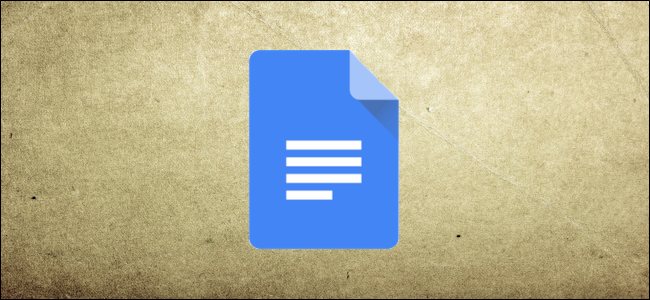
Google Docs lets you use voice typing to dictate using your computer’s microphone. It’s great for people who suffer from a repetitive strain injury, or for those who just don’t like typing. Here’s how to use Voice Typing in Google Docs.
Note: Voice Typing is only available for use in Google Docs and the speaker notes of Google Slides, and only if you’re using Google Chrome.
How to Use Voice Typing in Google Docs
The first thing you’re going to want to do is to make sure you have a microphone installed and working.
Once your microphone is set up, fire up Chrome and head on over to Google Docs. Alternatively, from the address bar in Chrome, type docs.new to start a new document instantly.
Enabling Voice Typing
To activate Voice typing, click Tools > Voice Typing. You can also press Ctrl+Shift+S in Windows or Command+Shift+S in macOS.

A window with a microphone icon will appear; click on it when you’re ready to dictate. You can move the tool out of the way by clicking and dragging the window wherever you want.


Voice Typing in Google Docs is a great service offered by google. These a wonderful solution for the people who have repetitive strain or who just don’t like typing.
ReplyDeleteYou can get a lot of solutions related to Windows and Android devices. Fix Guider is great source of knowledge to fix your Windows and Android issues Easily!
This is a nice post on How to Use Voice Typing in Google Docs! As I don't like to type so long due to my finger strain, your guide will be very much helpful for me! Thanks for your clear guide!
ReplyDeleteFixwill