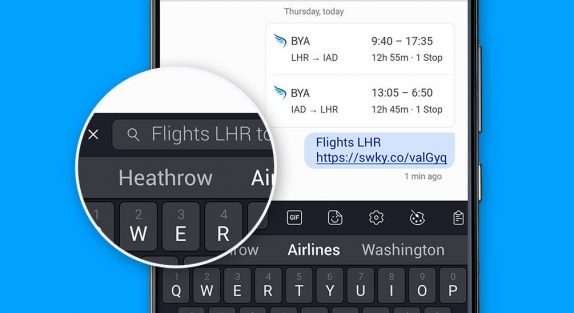 Swiftkey for Android is getting brand new features one of which makes it easy and quick to share anything you want from the web. In just a few taps, you have access to search results that you can easily screenshot, crop and share. To use this feature, simply open the Toolbar by tapping the “+” on the top left, select the search icon and type what you’re looking for into the box right there in the Toolbar. If you type a search term, you’ll have instant access to rich search content from Bing; if you type in a URL, you’ll be taken to that webpage. This feature is currently available in 11 countries including US, UK, Canada, France, Germany, Australia, Japan, Brazil, India, Italy and Spain. Colleen Hall, Senior Product Manager at SwiftKey said: We’re always looking for ways to make typing and messaging faster and smarter for our users. By having search right there in the keyboard, users can browse for information and share it with their contacts without leaving the conversation, whether that’s for quick fact-finding, checking the local weather or sharing news headlines and images in a message. Source
Swiftkey for Android is getting brand new features one of which makes it easy and quick to share anything you want from the web. In just a few taps, you have access to search results that you can easily screenshot, crop and share. To use this feature, simply open the Toolbar by tapping the “+” on the top left, select the search icon and type what you’re looking for into the box right there in the Toolbar. If you type a search term, you’ll have instant access to rich search content from Bing; if you type in a URL, you’ll be taken to that webpage. This feature is currently available in 11 countries including US, UK, Canada, France, Germany, Australia, Japan, Brazil, India, Italy and Spain. Colleen Hall, Senior Product Manager at SwiftKey said: We’re always looking for ways to make typing and messaging faster and smarter for our users. By having search right there in the keyboard, users can browse for information and share it with their contacts without leaving the conversation, whether that’s for quick fact-finding, checking the local weather or sharing news headlines and images in a message. Source
Read Here»

Post a Comment Blogger Facebook
We welcome comments that add value to the discussion. We attempt to block comments that use offensive language or appear to be spam, and our editors frequently review the comments to ensure they are appropriate. As the comments are written and submitted by visitors of The Sheen Blog, they in no way represent the opinion of The Sheen Blog. Let's work together to keep the conversation civil.