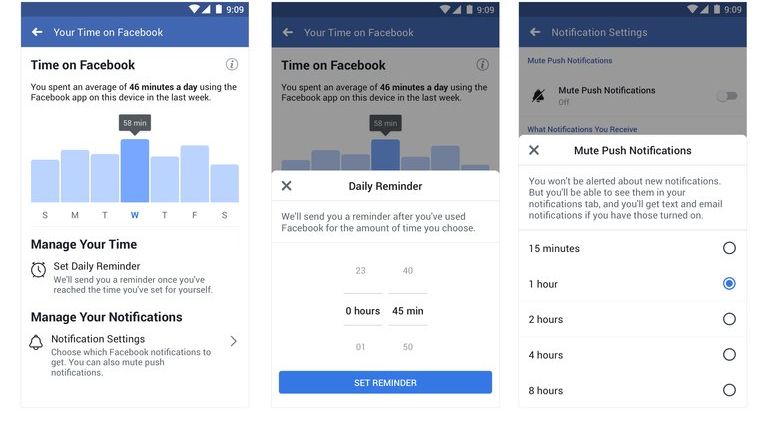 Weeks after announcing the 'Your Time on Facebook,' Facebook has finally started rolling the feature across the world. This is designed to help users manage social networking habits similar to what we have with Instagram's usage insights. The dashboard reveals how many minutes you’ve spent on Facebook’s app on that device each day for the past week and on average. It also lets you set a daily limit and receive a reminder to stop after the limit has reached. Furthermore, now you can access shortcuts to the notification, News Feed and Friend Request settings. These two shortcuts are new, while rest remain the same when it was previewed. You can access it by going to Facebook’s More tab -> Settings & Privacy -> Your Time on Facebook. With Google, Apple embracing similar wellbeing features on their respective operating systems, and Instagram's Your activity, digital well-being features are becoming available to a wide swath of smartphone users. However, the question of whether dumping these features will have any impact on users remains to be seen. Facebook and Instagram features don't have any forceful method to make users quit from using the app. However, Facebook's 'Your Time' doesn't offer a breakdown of how long you spend browsing ...
Weeks after announcing the 'Your Time on Facebook,' Facebook has finally started rolling the feature across the world. This is designed to help users manage social networking habits similar to what we have with Instagram's usage insights. The dashboard reveals how many minutes you’ve spent on Facebook’s app on that device each day for the past week and on average. It also lets you set a daily limit and receive a reminder to stop after the limit has reached. Furthermore, now you can access shortcuts to the notification, News Feed and Friend Request settings. These two shortcuts are new, while rest remain the same when it was previewed. You can access it by going to Facebook’s More tab -> Settings & Privacy -> Your Time on Facebook. With Google, Apple embracing similar wellbeing features on their respective operating systems, and Instagram's Your activity, digital well-being features are becoming available to a wide swath of smartphone users. However, the question of whether dumping these features will have any impact on users remains to be seen. Facebook and Instagram features don't have any forceful method to make users quit from using the app. However, Facebook's 'Your Time' doesn't offer a breakdown of how long you spend browsing ...
Read Here»

Post a Comment Blogger Facebook
We welcome comments that add value to the discussion. We attempt to block comments that use offensive language or appear to be spam, and our editors frequently review the comments to ensure they are appropriate. As the comments are written and submitted by visitors of The Sheen Blog, they in no way represent the opinion of The Sheen Blog. Let's work together to keep the conversation civil.