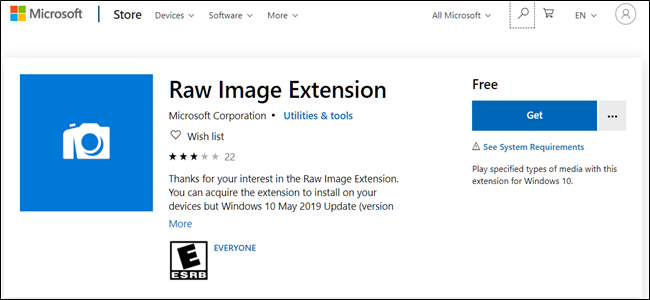
Windows 10 finally has built-in support for RAW images, thanks to the May 2019 Update. You’ll just need to install an extension from the Store. There are other solutions for opening RAW files on older versions of Windows, too.
RELATED: What is Camera Raw, and Why Would a Professional Prefer it to JPG?
Windows 10: Download the RAW Images Extension
To install and use the RAW Image Extension, you must be using the Windows 10 May 2019 Update (version 1903 or later). If you’re unable to install the extension, you will have to install the update from the Settings app or download it manually from Microsoft’s website.
RELATED: Everything New in Windows 10’s May 2019 Update, Available Now
The codec for this free extension is brought to you by the people at libraw.org and doesn’t support every format of RAW images yet. To see if yours are compatible with this extension, check out the project’s website for an up-to-date list of supported cameras. The RAW Image Extension enables viewing images in the Photos app as well as thumbnails, previews, metadata of RAW images in File Explorer. You can open a RAW file’s properties window to see the metadata.
Head to the Microsoft Store and search for “Raw Images Extension,” or go directly to the Raw Image Extension page. Click “Get” to install it.

Now click “Install” to install the extension.

Post a Comment Blogger Facebook
We welcome comments that add value to the discussion. We attempt to block comments that use offensive language or appear to be spam, and our editors frequently review the comments to ensure they are appropriate. As the comments are written and submitted by visitors of The Sheen Blog, they in no way represent the opinion of The Sheen Blog. Let's work together to keep the conversation civil.