
There are many reasons to live within Apple’s walled garden, and Apple Pay is one of them. Here we’re going to run through the steps that must be taken to set up, and then use, Apple Pay on an iPhone.
Apple Pay is Apple’s way of making it easier for its users to spend money, and even though that doesn’t necessarily sound like a great thing, it can be a real life changer. With Apple Pay in tow, depending on your location, leaving home without a wallet is possible, and if you’re particularly forgetful, that can be huge. Contactless payment via Apple Pay and other such technologies is ubiquitous in many parts of the world, and the United States is starting to catch up, too. That means that Apple Pay is more helpful than ever.
Setting up Apple Pay is one of the first things you should do when getting a new iPhone, though making payments has changed slightly with some of Apple’s most recent iPhone releases. Fear not though—we’re going to hold your hand the whole way through. Let’s get started.
How to Set Up Apple Pay
To get the ball rolling, open the Wallet app and then tap the “Plus” icon in the top-right corner.

The next screen will tell you a little bit about Apple Pay and what it can do. Tap the “Continue” button to move on.

Now, you’ll need the physical card that you want to add to Apple Pay. You can either scan the card by placing it inside the frame and using your iPhone’s camera or tap the “Enter Card Details Manually” button. If you follow the latter route, you will be asked to enter all pertinent information—card number, your name, expiration date, and security code.
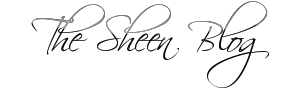
Post a Comment Blogger Facebook
We welcome comments that add value to the discussion. We attempt to block comments that use offensive language or appear to be spam, and our editors frequently review the comments to ensure they are appropriate. As the comments are written and submitted by visitors of The Sheen Blog, they in no way represent the opinion of The Sheen Blog. Let's work together to keep the conversation civil.