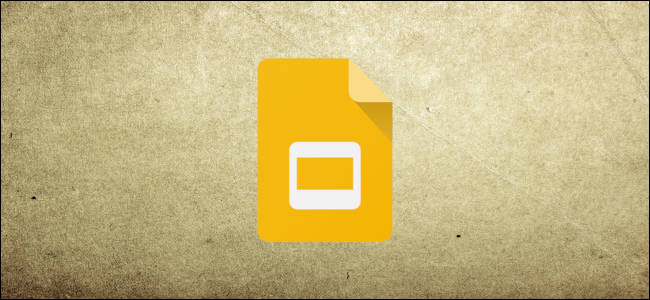
Did you receive a PowerPoint presentation, but you don’t have PowerPoint? Giving up on Microsoft Office and making the change to Google Slides? No problem; Google Slides lets you easily import PowerPoint presentations. And while it might not support some of the same features and effects of a PowerPoint presentation, it works pretty well.
How to Import a PowerPoint Presentation into Google Slides
To view a PowerPoint presentation on Google Slides, you must first upload the file to your Google Drive. Open Google Drive, click “New,” and then click “File Upload” to get started.
RELATED: How to Insert Symbols into Google Docs and Slides

Navigate to your file(s) and then click “Open.”

Alternatively, you can drag and drop a file from your computer directly into the web browser for an easy upload.
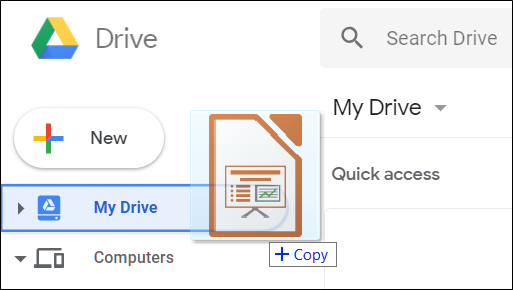
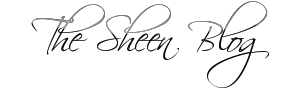
Post a Comment Blogger Facebook
We welcome comments that add value to the discussion. We attempt to block comments that use offensive language or appear to be spam, and our editors frequently review the comments to ensure they are appropriate. As the comments are written and submitted by visitors of The Sheen Blog, they in no way represent the opinion of The Sheen Blog. Let's work together to keep the conversation civil.