
If you have received a long email—or you’re writing one—Outlook lets you split the mail vertically into two panes, so you don’t have to scroll quite so much to reference different parts of the mail.
If you’ve ever had to deal with a long email full of replies from different people, you’ll realize how handy this little feature is right away. You could use the top pane to keep an older part of the conversation in view so that you can refer to it while using the bottom pane to type your reply. And of course, that’s only one use. You’ll surely find many others.
To split the mail, click in the Reading Pane, or double-click the mail to open it, and then click Ctrl+Alt+S. This will put a horizontal splitter bar in the middle of the mail, with a separate scroll bar in each pane.

Now you can reference or compare different parts of the mail in the same window. To remove the split, double-click the splitter bar.
It’s a small but surprisingly useful little feature!
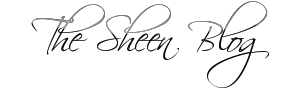
Post a Comment Blogger Facebook
We welcome comments that add value to the discussion. We attempt to block comments that use offensive language or appear to be spam, and our editors frequently review the comments to ensure they are appropriate. As the comments are written and submitted by visitors of The Sheen Blog, they in no way represent the opinion of The Sheen Blog. Let's work together to keep the conversation civil.