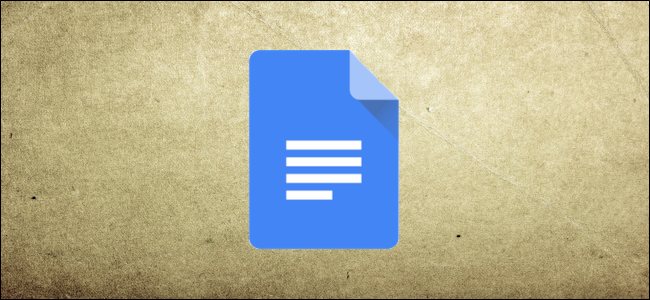
Google Docs is an excellent alternative to many other word processing applications, and it allows users to communicate with collaborators about specific parts of a document without having to send an email or message them. Here’s how you can add comments in Google Docs.
Adding comments in Google Docs is a useful way to add notes, suggestions, or questions for other collaborators in the document. Comments are an excellent way for teachers to add specific notes for the author/student who wrote the file. Adding comments is also available for Slides and Sheets and is virtually the same, but we will be using Docs in our examples below.
Note: To add and reply to comments, you first need to have edit/comment access to the document.

RELATED: How to Create Shareable Download Links for Files on Google Drive
How to Add Comments in Google Docs
In a document on which you have editing or commenting rights, highlight or place your cursor next to the text, image, cell, or slide to which you want to add a comment. Click either the comment icon in the toolbar or the one that appears on the righthand side of the document.

A comment box opens up. Type in your comment and then click “Comment” to submit your notes.

Post a Comment Blogger Facebook
We welcome comments that add value to the discussion. We attempt to block comments that use offensive language or appear to be spam, and our editors frequently review the comments to ensure they are appropriate. As the comments are written and submitted by visitors of The Sheen Blog, they in no way represent the opinion of The Sheen Blog. Let's work together to keep the conversation civil.