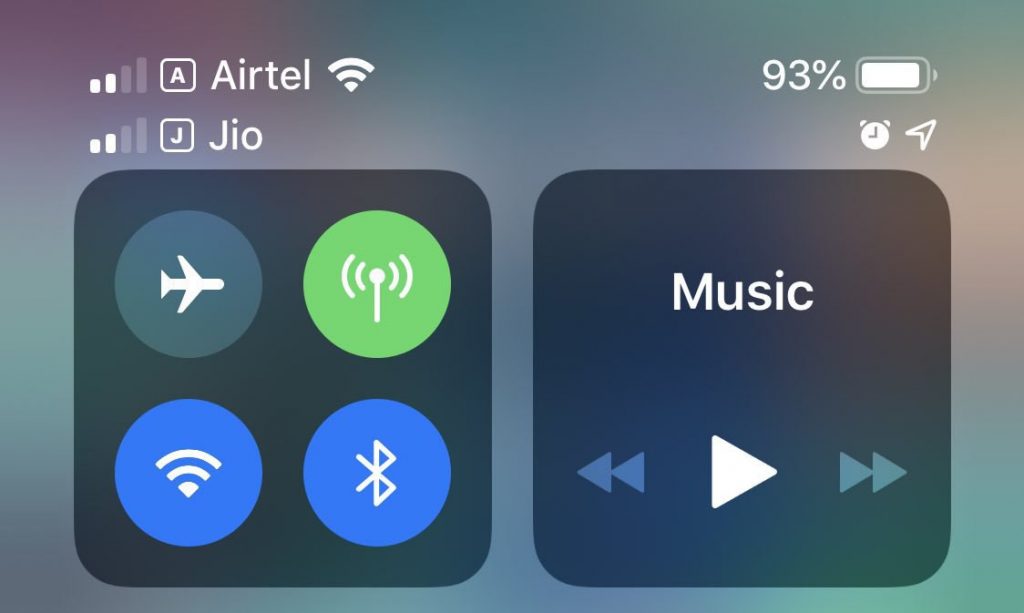 Apple's latest iPhone XS, iPhone XS Max and iPhone XR support Dual SIM cards worldwide since they have a primary nano SIM and secondary eSIM support working with carriers. Apple also announced that Airtel and Reliance Jio will support eSIM in India, and more partneres will be added next year. As promised it rolled out iOS 12.1 update few hours back that brought support for Dual SIM and eSIM functionality. With Dual SIM support, you can use two numbers on the iPhone XS, iPhone XS Max or iPhone XR, one of your normal SIM, and the other one, a digital SIM that allows you to activate a cellular plan from your carrier without having to use a physical nano-SIM. Here's how you can convert your Airtel nano SIM into an eSIM Check if your iPhone has been updated to iOS 12.1 From your registered email, send an SMS to 121 eSIM <registered email id> for converting your SIM to eSIM (Check the image for reference) You will get an email from Airtel with QR code Open the mail on other phone or a laptop On the iPhone, go to Settings -> Cellular ->Add Cellular Plan -> Use your iPhone to scan the QR ...
Apple's latest iPhone XS, iPhone XS Max and iPhone XR support Dual SIM cards worldwide since they have a primary nano SIM and secondary eSIM support working with carriers. Apple also announced that Airtel and Reliance Jio will support eSIM in India, and more partneres will be added next year. As promised it rolled out iOS 12.1 update few hours back that brought support for Dual SIM and eSIM functionality. With Dual SIM support, you can use two numbers on the iPhone XS, iPhone XS Max or iPhone XR, one of your normal SIM, and the other one, a digital SIM that allows you to activate a cellular plan from your carrier without having to use a physical nano-SIM. Here's how you can convert your Airtel nano SIM into an eSIM Check if your iPhone has been updated to iOS 12.1 From your registered email, send an SMS to 121 eSIM <registered email id> for converting your SIM to eSIM (Check the image for reference) You will get an email from Airtel with QR code Open the mail on other phone or a laptop On the iPhone, go to Settings -> Cellular ->Add Cellular Plan -> Use your iPhone to scan the QR ...
Read Here»

Post a Comment Blogger Facebook
We welcome comments that add value to the discussion. We attempt to block comments that use offensive language or appear to be spam, and our editors frequently review the comments to ensure they are appropriate. As the comments are written and submitted by visitors of The Sheen Blog, they in no way represent the opinion of The Sheen Blog. Let's work together to keep the conversation civil.