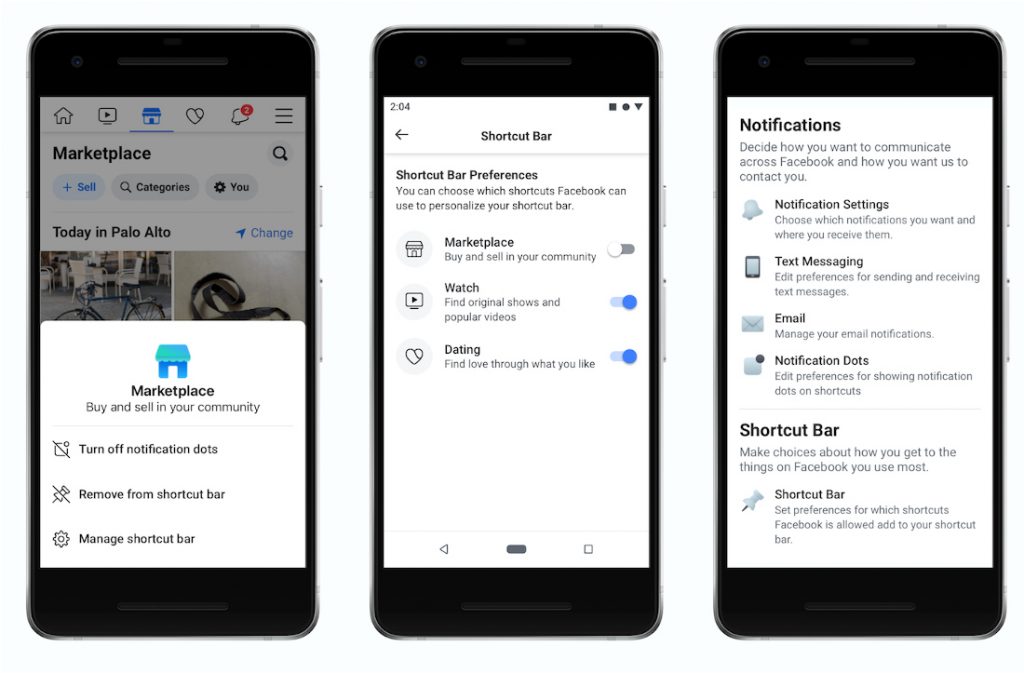 Facebook has been testing the option to let users customise their navigation bar in its Beta app for a while. The option is now rolling out everyone, with iOS users already having the update and Android users getting it over the next few weeks. The update seems to appear differently for different countries. For Indian users, currently there are toggles for Friend requests and Profile. Toggles for groups, events and marketplace may arrive in the future. The setting can be accessed through two ways. Either by long pressing the shortcut in the navigation or through the app settings. Long pressing the shortcut in the navigation brings up a menu with the options to either remove the shortcut from the bar or turn of notifications from the shortcut. The second way to access this option is to go to the three-line More tab ⇾ Settings & Privacy ⇾ Settings ⇾ Shortcuts menu. Here you will find toggles for each shortcut to be turned off or on. Users will definitely find this as a welcome feature as the app has been getting more bloated with options and features. Users have long complained that the app is extremely slow on lower end hardware, with large app sizes ...
Facebook has been testing the option to let users customise their navigation bar in its Beta app for a while. The option is now rolling out everyone, with iOS users already having the update and Android users getting it over the next few weeks. The update seems to appear differently for different countries. For Indian users, currently there are toggles for Friend requests and Profile. Toggles for groups, events and marketplace may arrive in the future. The setting can be accessed through two ways. Either by long pressing the shortcut in the navigation or through the app settings. Long pressing the shortcut in the navigation brings up a menu with the options to either remove the shortcut from the bar or turn of notifications from the shortcut. The second way to access this option is to go to the three-line More tab ⇾ Settings & Privacy ⇾ Settings ⇾ Shortcuts menu. Here you will find toggles for each shortcut to be turned off or on. Users will definitely find this as a welcome feature as the app has been getting more bloated with options and features. Users have long complained that the app is extremely slow on lower end hardware, with large app sizes ...
Read Here»

Post a Comment Blogger Facebook
We welcome comments that add value to the discussion. We attempt to block comments that use offensive language or appear to be spam, and our editors frequently review the comments to ensure they are appropriate. As the comments are written and submitted by visitors of The Sheen Blog, they in no way represent the opinion of The Sheen Blog. Let's work together to keep the conversation civil.