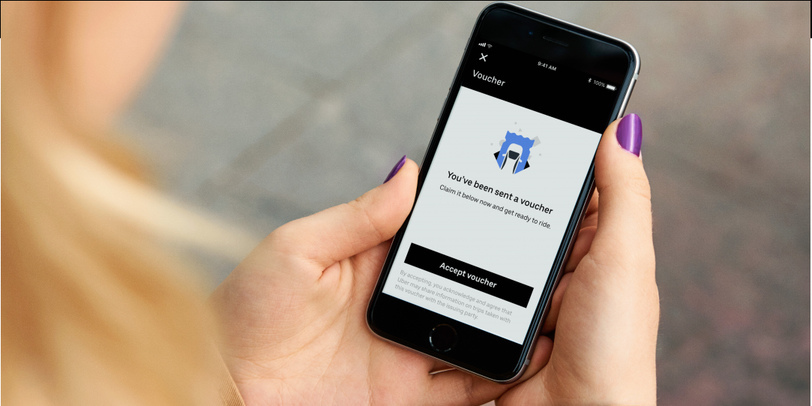 Global Ride Sharing company Uber has added yet another feature to its platform today. Uber has launched 'Vouchers' feature where businesses and organizations can offer discounted cab rides or sponsor a ride by providing vouchers. With the new 'Vouchers' feature, businesses will be able to offer discounted rides to one or more customers at once. The businesses can offer their guests ride at any scale and this will reduce the demands of the team. Apart from this, Businesses will be able to create customized vouchers and programs with the parameters, “including budget, specified pick-up, and drop-off locations as well as a set time for an offer.” How to use Uber 'Vouchers'? Open Uber app. In the hamburger menu, click on 'Payments'. Scroll down until you find 'Vouchers'. Vouchers that are listed will be listed on that page. If there are any vouchers issued, you will get an option that says "Accept Voucher". Accept the voucher and claim it. The details of the voucher can be reviewed and the discount that was set by the business will be applied at the end of the ride. According to Uber, this feature has been built on Uber For Business(U4B) platform. 'Vouchers' feature is available globally wherever Uber ...
Global Ride Sharing company Uber has added yet another feature to its platform today. Uber has launched 'Vouchers' feature where businesses and organizations can offer discounted cab rides or sponsor a ride by providing vouchers. With the new 'Vouchers' feature, businesses will be able to offer discounted rides to one or more customers at once. The businesses can offer their guests ride at any scale and this will reduce the demands of the team. Apart from this, Businesses will be able to create customized vouchers and programs with the parameters, “including budget, specified pick-up, and drop-off locations as well as a set time for an offer.” How to use Uber 'Vouchers'? Open Uber app. In the hamburger menu, click on 'Payments'. Scroll down until you find 'Vouchers'. Vouchers that are listed will be listed on that page. If there are any vouchers issued, you will get an option that says "Accept Voucher". Accept the voucher and claim it. The details of the voucher can be reviewed and the discount that was set by the business will be applied at the end of the ride. According to Uber, this feature has been built on Uber For Business(U4B) platform. 'Vouchers' feature is available globally wherever Uber ...
Read Here»
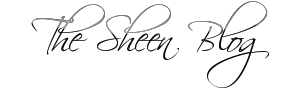
Post a Comment Blogger Facebook
We welcome comments that add value to the discussion. We attempt to block comments that use offensive language or appear to be spam, and our editors frequently review the comments to ensure they are appropriate. As the comments are written and submitted by visitors of The Sheen Blog, they in no way represent the opinion of The Sheen Blog. Let's work together to keep the conversation civil.