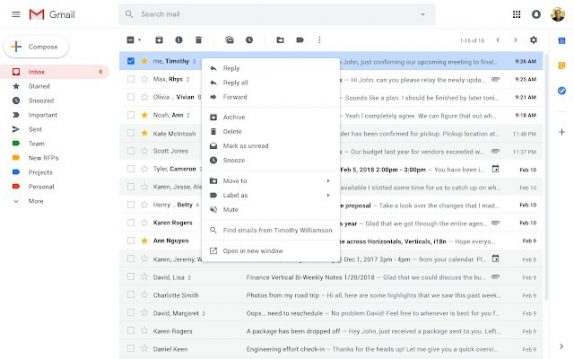 Gmail's new Web UI rolled out almost a year ago and the platform ever since has been constantly gaining new features including snoozing for emails and much more. The company today is adding a new context menu for the right click with twelve commonly-used actions. The current situation allows users to right-click to move email between tabs, archive, mark as unread, and delete the email. With this new inclusion, it will be getting a lot more options including replying, forwarding, muting, search for all emails from a sender, search for all emails with the same subject, easily add a label or move an email, and open in a new window. The roll-out for this update begins starting from today, and G Suite users will be getting it first. As for the regular Gmail users, they should get the update in the weeks to come. To evoke the right-click context menu, users can also ctrl+click on the Mac keyboard and menu key on the Windows keyboard. Source
Gmail's new Web UI rolled out almost a year ago and the platform ever since has been constantly gaining new features including snoozing for emails and much more. The company today is adding a new context menu for the right click with twelve commonly-used actions. The current situation allows users to right-click to move email between tabs, archive, mark as unread, and delete the email. With this new inclusion, it will be getting a lot more options including replying, forwarding, muting, search for all emails from a sender, search for all emails with the same subject, easily add a label or move an email, and open in a new window. The roll-out for this update begins starting from today, and G Suite users will be getting it first. As for the regular Gmail users, they should get the update in the weeks to come. To evoke the right-click context menu, users can also ctrl+click on the Mac keyboard and menu key on the Windows keyboard. Source
Read Here»

Post a Comment Blogger Facebook
We welcome comments that add value to the discussion. We attempt to block comments that use offensive language or appear to be spam, and our editors frequently review the comments to ensure they are appropriate. As the comments are written and submitted by visitors of The Sheen Blog, they in no way represent the opinion of The Sheen Blog. Let's work together to keep the conversation civil.