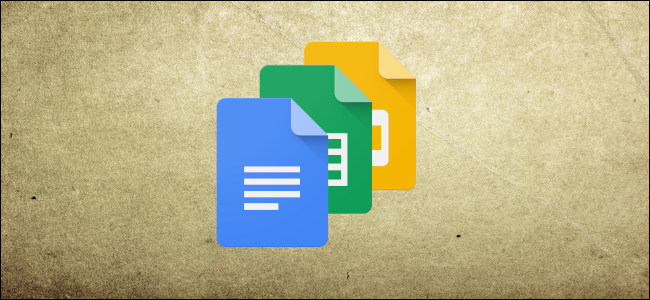
Google Docs is great, but because it typically requires an internet connection to use, getting things done when you’re offline can be challenging. If you’re using Google Chrome, an official extension named Google Docs Offline changes that.
RELATED: 10 Tips and Tricks for Google Docs
Note: Using Google Docs offline requires Google’s official Chrome extension, so you can only use it in Google Chrome. It works for Docs, Sheets, and Slides, but not Forms.
How to Use Google Docs Offline
First, you’ll need to install the Chrome extension Google Docs Offline. After installing it, you’ll find a new setting in each of the main Google apps that lets you set things up for offline use. When you enable that setting in one app, it becomes automatically enabled in all supported Google apps, so you don’t need to go to each app to enable it.
We’ll be working with Google Docs in our example, but it works the same in Slides and Sheets. In the app, click on the hamburger icon in the top left corner, and then again on “Settings.”

In the Settings window, toggle the “Offline” switch to the on position and then click “OK.”


Post a Comment Blogger Facebook
We welcome comments that add value to the discussion. We attempt to block comments that use offensive language or appear to be spam, and our editors frequently review the comments to ensure they are appropriate. As the comments are written and submitted by visitors of The Sheen Blog, they in no way represent the opinion of The Sheen Blog. Let's work together to keep the conversation civil.