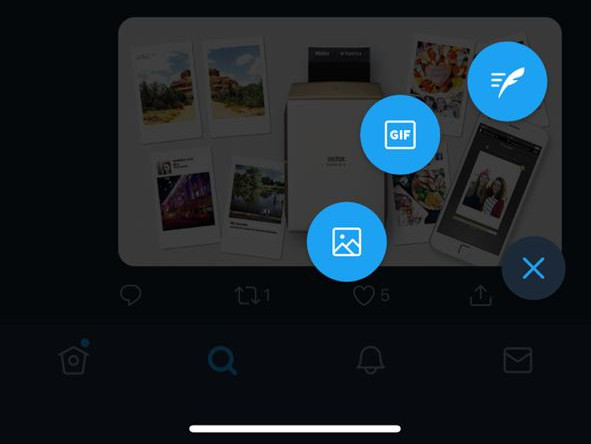 Twitter has added a new compose button to its official iOS mobile app that is designed for one-handed scrolling and tweet composing. Pressing and hold the icon gives you access to drafts, photos, and the GIF gallery. It is present on the bottom, it can be tapped to start composing a tweet. We've got a shiny, new compose button to unveil on Twitter for iOS! Easier than ever to use, the floating icon is prominently displayed and perfect for one-handed scrolling and Tweet composing. Pro tip: Press and hold the icon to access your drafts, photos, and the GIF gallery. — Twitter Support (@TwitterSupport) October 31, 2018 Twitter says that the new floating compose button is “perfect for one-handed scrolling and tweet composing.” A single tap on the button reveals the standard compose window, but if you press and hold on the button, you’ll see an array of options for accessing drafts, uploading photos, and viewing the GIF gallery. Additionally, the company also announced new tools for reporting spam. Now, when you go to report a tweet, you will see; the account tweeting this is fake, includes a link to a potentially harmful, malicious, or phishing site, the hashtags included seem unrelated, uses the reply function to spam, and ...
Twitter has added a new compose button to its official iOS mobile app that is designed for one-handed scrolling and tweet composing. Pressing and hold the icon gives you access to drafts, photos, and the GIF gallery. It is present on the bottom, it can be tapped to start composing a tweet. We've got a shiny, new compose button to unveil on Twitter for iOS! Easier than ever to use, the floating icon is prominently displayed and perfect for one-handed scrolling and Tweet composing. Pro tip: Press and hold the icon to access your drafts, photos, and the GIF gallery. — Twitter Support (@TwitterSupport) October 31, 2018 Twitter says that the new floating compose button is “perfect for one-handed scrolling and tweet composing.” A single tap on the button reveals the standard compose window, but if you press and hold on the button, you’ll see an array of options for accessing drafts, uploading photos, and viewing the GIF gallery. Additionally, the company also announced new tools for reporting spam. Now, when you go to report a tweet, you will see; the account tweeting this is fake, includes a link to a potentially harmful, malicious, or phishing site, the hashtags included seem unrelated, uses the reply function to spam, and ...
Read Here»

Post a Comment Blogger Facebook
We welcome comments that add value to the discussion. We attempt to block comments that use offensive language or appear to be spam, and our editors frequently review the comments to ensure they are appropriate. As the comments are written and submitted by visitors of The Sheen Blog, they in no way represent the opinion of The Sheen Blog. Let's work together to keep the conversation civil.