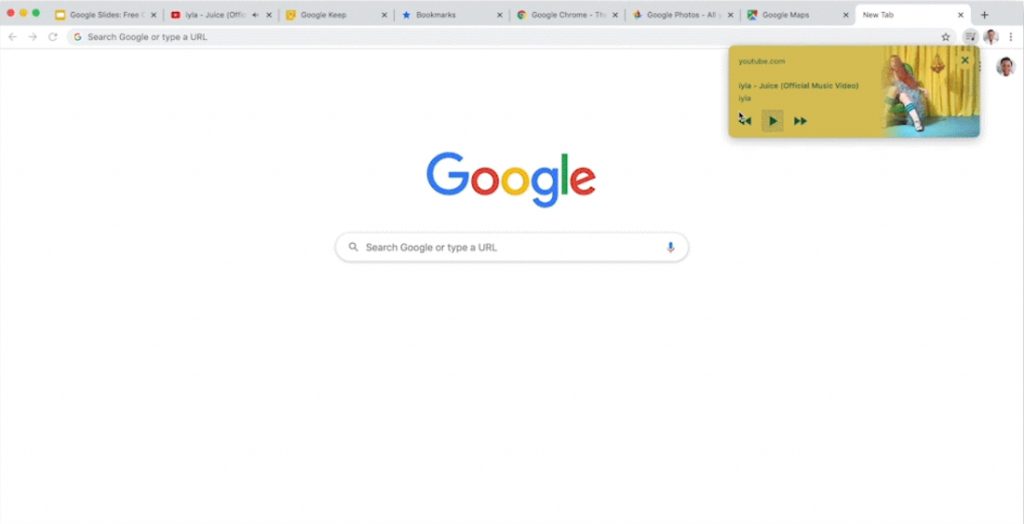 Media controls on Chrome browser have now become easier with a new update. With many users these days having multiple tabs open on their browsers, it sometimes difficult to figure out where the audio is coming from. Now users will be able to control audio and video at all times in the browser. With the update, users will see a media icon next to their account in the top right corner of their browser. When the browser begins playing audio or video, clicking on the icon will open up a small window that shows what is playing along with its artwork, which website is playing the audio or video and media controls right below it. Earlier, Chrome did have the functionality of showing a little loudspeaker icon next to the tabs name in the top bar when the tab is playing audio. However, if they needed to pause the audio, users would need to select the tab (which can get difficult with lots of open tabs), find the video playing and then control. Now users will have global media controls at all times no matter which tab is playing audio. The feature was already in present in Chrome OS since August but ...
Media controls on Chrome browser have now become easier with a new update. With many users these days having multiple tabs open on their browsers, it sometimes difficult to figure out where the audio is coming from. Now users will be able to control audio and video at all times in the browser. With the update, users will see a media icon next to their account in the top right corner of their browser. When the browser begins playing audio or video, clicking on the icon will open up a small window that shows what is playing along with its artwork, which website is playing the audio or video and media controls right below it. Earlier, Chrome did have the functionality of showing a little loudspeaker icon next to the tabs name in the top bar when the tab is playing audio. However, if they needed to pause the audio, users would need to select the tab (which can get difficult with lots of open tabs), find the video playing and then control. Now users will have global media controls at all times no matter which tab is playing audio. The feature was already in present in Chrome OS since August but ...
Read Here»

Post a Comment Blogger Facebook
We welcome comments that add value to the discussion. We attempt to block comments that use offensive language or appear to be spam, and our editors frequently review the comments to ensure they are appropriate. As the comments are written and submitted by visitors of The Sheen Blog, they in no way represent the opinion of The Sheen Blog. Let's work together to keep the conversation civil.