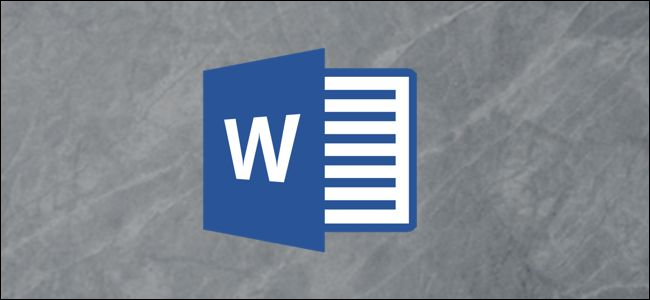
You can easily insert hundreds of symbols into your Word document with a few nimble keystrokes. Two of the most commonly-inserted are the Copyright and Trademark symbols, so let’s take a look at a couple of quick ways you can insert them into your document.
How to Insert a Copyright or Trademark Symbol Using The Symbols Menu
Switch to the “Insert” tab on Word’s ribbon.

Click the “Symbol” button.
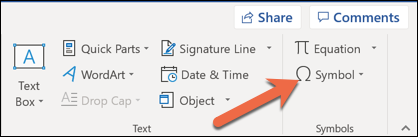
By default, both the copyright and trademark symbols are available right on the drop-down menu. Click either to insert them into your document.

Presto! The symbol is now in your document.

Post a Comment Blogger Facebook
We welcome comments that add value to the discussion. We attempt to block comments that use offensive language or appear to be spam, and our editors frequently review the comments to ensure they are appropriate. As the comments are written and submitted by visitors of The Sheen Blog, they in no way represent the opinion of The Sheen Blog. Let's work together to keep the conversation civil.