
Google now offers a tool that automatically deletes your search and activity history from YouTube. By default, your data is stored forever, but it can be wiped from Google’s servers every 3 or 18 months.
Similar auto-delete settings are available for your location history as well as your “Web & app history.” These aren’t just privacy settings—choosing to wipe your history regularly means Google won’t use that wiped YouTube history to personalize your video recommendations.
Automatically Delete History from YouTube Mobile App
You can set up automatic history deletion directly from your smartphone or tablet. That’s convenient because more than 50 percent of all YouTube viewership happens on the video service’s mobile apps.
To start, open the “YouTube” app on your device. If you can’t find it on your home screen or app drawer, iPhone and iPad owners can use Apple’s Spotlight search to find the app, and Android users can use Google’s search bar.
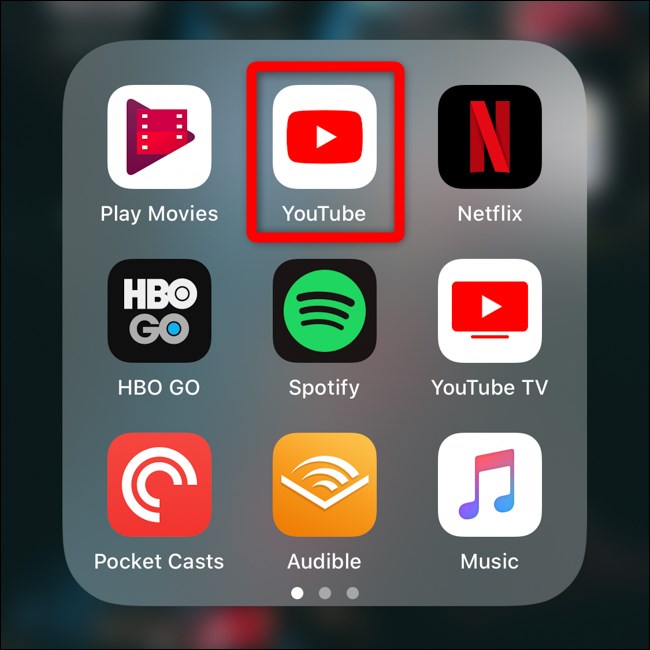
Next, tap on your account avatar in the top-right corner of the app.
![]()
Scroll down to the bottom of the list and select the “Settings” option.

Post a Comment Blogger Facebook
We welcome comments that add value to the discussion. We attempt to block comments that use offensive language or appear to be spam, and our editors frequently review the comments to ensure they are appropriate. As the comments are written and submitted by visitors of The Sheen Blog, they in no way represent the opinion of The Sheen Blog. Let's work together to keep the conversation civil.