
Gmail lets you customize the signature that appears at the bottom of every email you send out. Adding a link to your Facebook (or Twitter or LinkedIn) account is a useful tool for growing your social network and giving people additional ways to connect with you.
Customizing Your Gmail Signature
Your email signature is, essentially, your virtual business card. It should contain your name, title and organization, contact information, and links to social channels. Keep it tidy and professional.
We’ll leave the content up to you—what we’re here for is to show you how to add social profile links to your Gmail signature.
The first thing you need to do is sign to Facebook and navigate to the profile to which you’ll be linking.

Note: For LinkedIn, click the “Me” button on the toolbar and then click “View Profile.” For Twitter, click your profile picture. Both these actions will load your profile, and then you can use the following techniques for either of those sites the same way you would with Facebook.
Once there, highlight the URL, right-click, and select “Copy” from the menu that appears. Alternatively, press Ctrl+C.
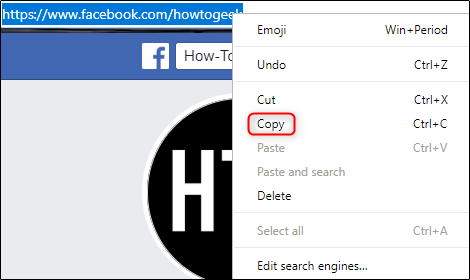

Post a Comment Blogger Facebook
We welcome comments that add value to the discussion. We attempt to block comments that use offensive language or appear to be spam, and our editors frequently review the comments to ensure they are appropriate. As the comments are written and submitted by visitors of The Sheen Blog, they in no way represent the opinion of The Sheen Blog. Let's work together to keep the conversation civil.