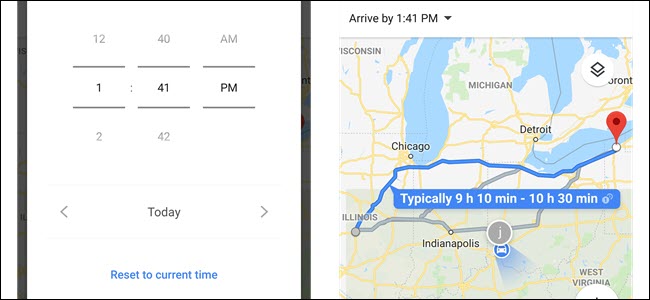
Unless you work from home, Google Maps is fantastic at knowing where you need to be, and how long to get there. But you did the math on when to leave. Thankfully Google can tell you that now too.
Google Maps is excellent for finding directions to the places you need to go, even if that means making multiple stops. And Google is always improving the service, whether that’s adding commute features or helping you find Electric Vehicle Charging Stations.
The one downside has always been that unless you use the website, you have to figure when to leave on your own. In the Android app, Google historically provided an estimate of the travel time, but you did the math on what that meant for departure and arrival time. Now in its latest update, you can set either a depart time or an arrival time, and it will provide an estimate of the other end for you. That is, if you set a depart time it will give you an estimate of when you should arrive. And if you set an arrival time, you will receive an estimate on when you should leave.
Obviously, like most mapping features, this won’t be perfect. If you set a departure time for tomorrow, it can’t know about a wreck that may happen during the drive when it provides an estimated arrival time.
How to Set Departure and Arrival Times
First, enter start and end destinations as you usually would. Then tap on the overflow menu.
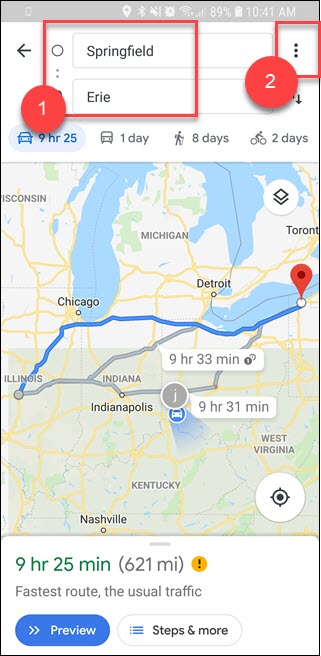
From there, tap on the “Set depart & arrival time” choice.
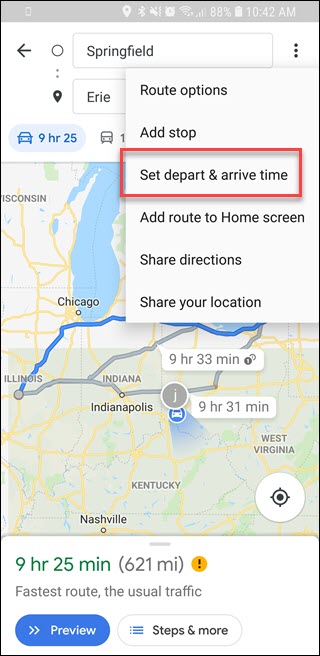

Post a Comment Blogger Facebook
We welcome comments that add value to the discussion. We attempt to block comments that use offensive language or appear to be spam, and our editors frequently review the comments to ensure they are appropriate. As the comments are written and submitted by visitors of The Sheen Blog, they in no way represent the opinion of The Sheen Blog. Let's work together to keep the conversation civil.