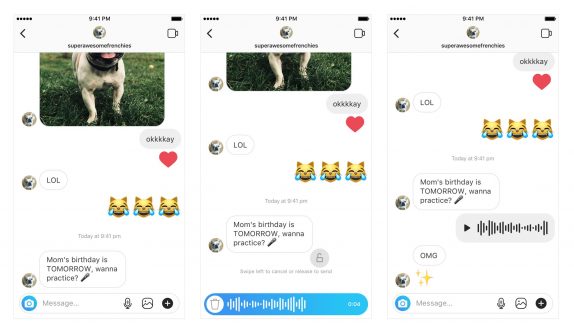 Instagram today is bringing the ability to send voice messages in Direct. to send a voice message, open any conversation, tap and hold the mic icon to begin recording your messages and release the finger when you are done recording, something similar to what we have seen on WhatsApp. Once you release your finger, the message will send automatically. To cancel your current message, continue holding down mic icon and move your finger to delete icon to delete the recorded voice message. To send a hands-free message, open any conversation, tap and hold the mic icon to begin recording your messages and swipe to the unlock icon. Release your finger while continuing to record. Tap to send your message or cancel by tapping the delete icon. If you record more than one message in a row, the messages will be played back-to-back for the recipient. Instagram, in the announcement, said: Starting today, you can send voice messages in Direct. Talk the way you want to be heard, whether by whispering what you’re up to or shouting a compliment. Source
Instagram today is bringing the ability to send voice messages in Direct. to send a voice message, open any conversation, tap and hold the mic icon to begin recording your messages and release the finger when you are done recording, something similar to what we have seen on WhatsApp. Once you release your finger, the message will send automatically. To cancel your current message, continue holding down mic icon and move your finger to delete icon to delete the recorded voice message. To send a hands-free message, open any conversation, tap and hold the mic icon to begin recording your messages and swipe to the unlock icon. Release your finger while continuing to record. Tap to send your message or cancel by tapping the delete icon. If you record more than one message in a row, the messages will be played back-to-back for the recipient. Instagram, in the announcement, said: Starting today, you can send voice messages in Direct. Talk the way you want to be heard, whether by whispering what you’re up to or shouting a compliment. Source
Read Here»

Post a Comment Blogger Facebook
We welcome comments that add value to the discussion. We attempt to block comments that use offensive language or appear to be spam, and our editors frequently review the comments to ensure they are appropriate. As the comments are written and submitted by visitors of The Sheen Blog, they in no way represent the opinion of The Sheen Blog. Let's work together to keep the conversation civil.