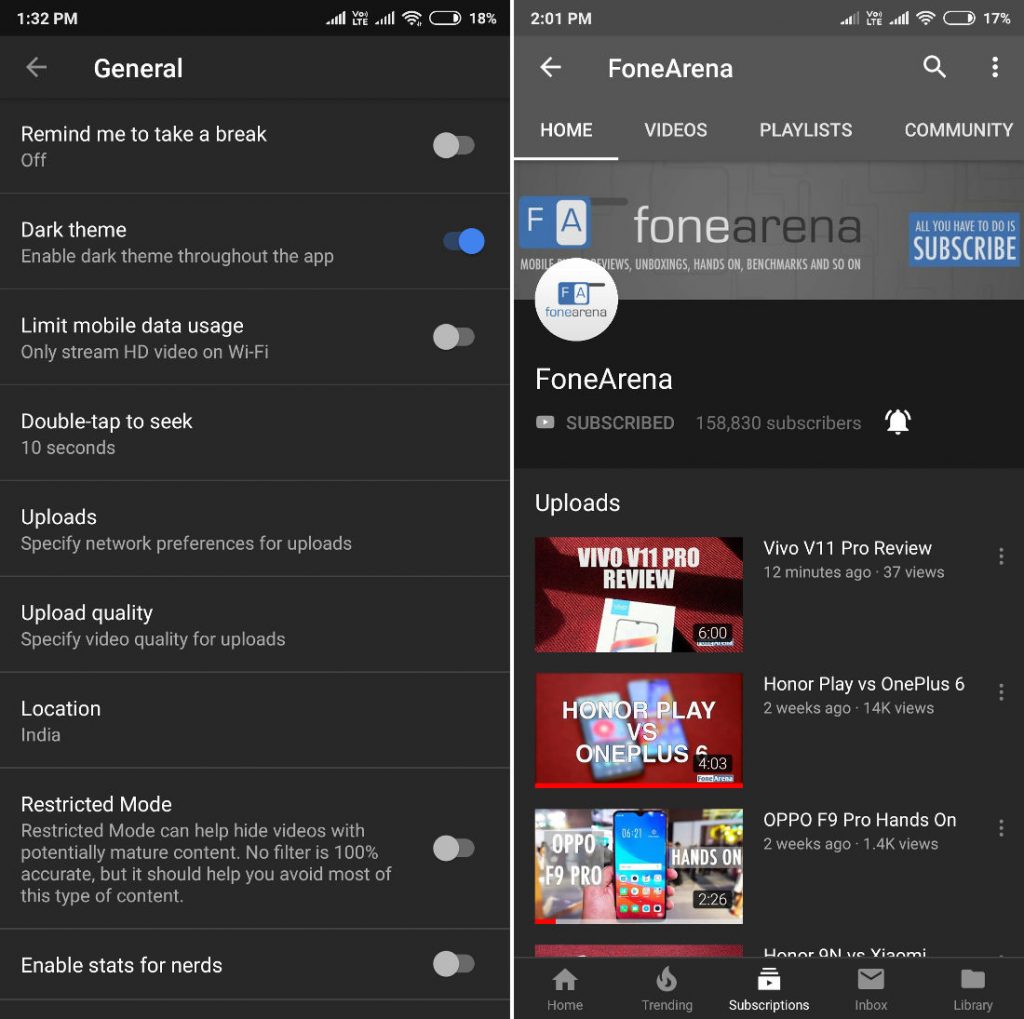 YouTube for Desktop got dark theme back in 2017 and since then it is the most requested feature for mobile as well. iOS app got it in March. After testing it in Android in July, the app got the feature in 13.35.51 version. The latest 13.36.50 version that started rolling out today has brought the feature more widely. You can enable the dark theme from a toggle directly from app settings and click Dark theme to toggle the feature on or off. You may need to restart the app to see Dark theme settings. Once enabled, the interface completely turns into the dark which is quite a refreshment from the routine white design. However, it is only available for the main app, and not for YouTube studio app. The company is testing Explore tab, picture-in-picture and more features for Android users. You can download the latest version of YouTube for Android from Google Play Store or side-load the APK manually. Source
YouTube for Desktop got dark theme back in 2017 and since then it is the most requested feature for mobile as well. iOS app got it in March. After testing it in Android in July, the app got the feature in 13.35.51 version. The latest 13.36.50 version that started rolling out today has brought the feature more widely. You can enable the dark theme from a toggle directly from app settings and click Dark theme to toggle the feature on or off. You may need to restart the app to see Dark theme settings. Once enabled, the interface completely turns into the dark which is quite a refreshment from the routine white design. However, it is only available for the main app, and not for YouTube studio app. The company is testing Explore tab, picture-in-picture and more features for Android users. You can download the latest version of YouTube for Android from Google Play Store or side-load the APK manually. Source
Read Here»

Post a Comment Blogger Facebook
We welcome comments that add value to the discussion. We attempt to block comments that use offensive language or appear to be spam, and our editors frequently review the comments to ensure they are appropriate. As the comments are written and submitted by visitors of The Sheen Blog, they in no way represent the opinion of The Sheen Blog. Let's work together to keep the conversation civil.