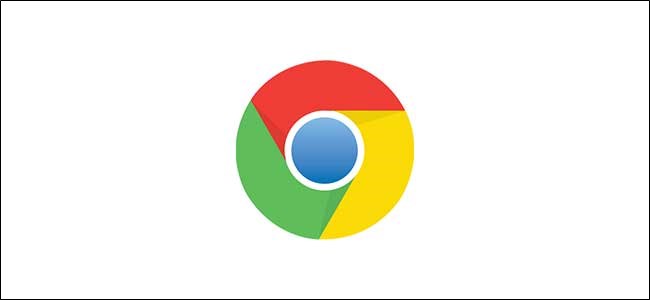
Whether you want to back up all your bookmarks regularly in case something happens or you want to transfer them to another browser, Chrome lets you export bookmarks locally. Here’s how to back up and restore your bookmarks.
How to Back Up Your Bookmarks
To back up bookmarks in Chrome, click the Chrome menu icon at the top-right corner of your browser window and then go to Bookmarks > Bookmark Manager.
You can also quickly open the Bookmark manager by pressing Ctrl+Shift+O.

From the Bookmarks Manager, click the menu icon and then select “Export Bookmarks.”

Put your exported bookmarks in a safe place and then click “Save.”






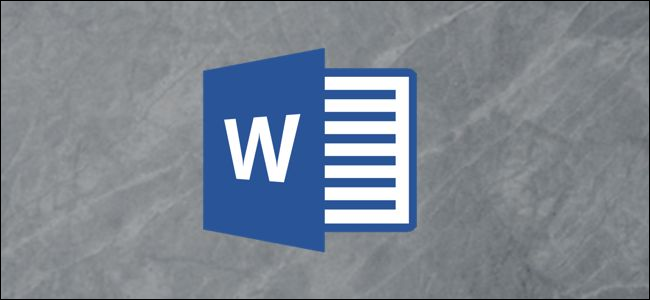
Post a Comment Blogger Facebook
We welcome comments that add value to the discussion. We attempt to block comments that use offensive language or appear to be spam, and our editors frequently review the comments to ensure they are appropriate. As the comments are written and submitted by visitors of The Sheen Blog, they in no way represent the opinion of The Sheen Blog. Let's work together to keep the conversation civil.
EmoticonClick to see the code!
To insert emoticon you must add at least one space before the code.