
Android’s customizability is one reason many people prefer it. You can change the look, feel, and function of basically any Android phone with themes, custom launchers, and icon packs. Here’s how to get started.
Some phones allow you to install themes, while all Android phones let you install custom launchers and icon packs. These go a long way to making your phone unique, thanks to the nearly infinite launcher and icon pack customizations.
Step One: Choose a Theme (Some Phones Only)

Some Android phones let you choose a theme for the phone dialer, messenger, Settings app, and other built-in applications. These are usually as simple as choices between light and dark backgrounds, but it may not be an all-or-nothing affair. For example, the Pixel line doesn’t let users choose between a light and dark theme for the Settings menu, but the Quick Settings menu, phone dialer, messenger, and some (but not all) of Google’s other applications can be individually toggled between light and dark mode.
If you use a flagship Galaxy phone, you get access to Samsung’s awesome theme store. This lets you change the icons used in Samsung’s launcher, the color of the Settings and Quick Settings menus, Samsung’s messaging app, phone dialer, and other built-in applications. It also lets you change the look of the navigation buttons. For example, the theme I’m using (called Material Dark) makes the navigation buttons look like those on vanilla Android phones. Finally, Samsung Themes lets you download different designs for your Always-on-Display, so even if your phone is just sitting on a table, you can show off a little personal flair.

If you don’t get theming options with your phone manufacturer’s built-in apps, you can always use a different app from the Play Store. You can use Google Messages to send SMS, and Solid Explorer to browse files, and change between dark and light theme inside of those apps.
Step Two: Choose a Launcher
The launcher is where you’ll notice the biggest opportunity to customize your phone. The launcher is the first thing you’ll see when you unlock your phone, and where you’ll go when you’re not using an app. Besides giving you an aesthetic choice, launchers also let you navigate the phone faster with gestures.
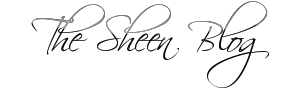
Post a Comment Blogger Facebook
We welcome comments that add value to the discussion. We attempt to block comments that use offensive language or appear to be spam, and our editors frequently review the comments to ensure they are appropriate. As the comments are written and submitted by visitors of The Sheen Blog, they in no way represent the opinion of The Sheen Blog. Let's work together to keep the conversation civil.