
MicroSD cards are becoming more widely adopted, on everything from action cameras to phones to video game consoles. But you probably shouldn’t use one in your dedicated camera, at least not if it doesn’t have a MicroSD card slot.
Why? It’s all about the “sleeve,” the little plastic adapter that comes with almost every single MicroSD card sold at retailers. It’s handy if you need to read the contents of the MicroSD card on a laptop or desktop with no dedicated MicroSD slot, but it isn’t designed for constant use. It is, frankly, cheap, and it’s probably slowing down the write speed of your camera.
Let’s step back a bit. Modern cameras deal with huge amounts of data: 15+ megapixel images, as well as HD and 4K video at 60 frames per second or higher. Full-sized cameras, unlike smartphones, don’t have much in the way of internal storage—they have to write it all to a flash storage card right away. The more images and video you’re taking every second, the faster you need your camera to write data.
That’s why the “performance” of a memory card is so important: those extra labels like “Class 10” and “UHS-3” all deal with the maximum amount of data the card can handle for reading and writing at any given moment. When you buy a speedy and expensive MicroSD card, the card itself can handle that data throughput without any problems, but the same can’t be said for the SD adapter sleeve that came in the package.
The sleeve should technically be able to handle the same speedy data transfer as the tiny card—the electrical contacts are basically just miniature extension cables. And indeed, some of the sleeves I’ve tested can score the same on drive speed tests as the unaided MicroSD cards that they’re housing. But when used with a high-performance camera, the extra steps in the writing process slow down the performance.
A practical example: my Sony Alpha A6000 can shoot six 24-megapixel images per second. At high shutter speeds, it sounds like a little plastic machine gun. But that’s an enormous amount of data, somewhere between 20 and 100 megabytes every second, depending on the contents of the image and the quality setting. When the relatively small memory buffer of the camera’s own hardware runs out, it needs a super-fast SD card to take full advantage of the hardware’s capabilities.

My go-to card is this SanDisk Ultra SDXC. It’s rated for 80MB/s read speed—SanDisk doesn’t advertise the write speed, but testing it on my PC gives me results of around 40 MB/s. With the camera’s shutter speed set below the shots per second maximum, it takes about five to six seconds of maximum speed shooting before the camera has to slow down to keep writing, about 55-60 images.
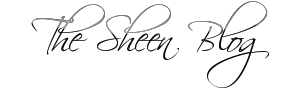
Post a Comment Blogger Facebook
We welcome comments that add value to the discussion. We attempt to block comments that use offensive language or appear to be spam, and our editors frequently review the comments to ensure they are appropriate. As the comments are written and submitted by visitors of The Sheen Blog, they in no way represent the opinion of The Sheen Blog. Let's work together to keep the conversation civil.