
Live Wallpapers are one of iOS’s neat if underused, features. It’s fun—and very Harry Potteresque—to have a bit of motion on your lock screen. But setting any old live photo isn’t going to give you great results: here’s how to make sure you’ve got a good one to use for wallpaper.
How to Set a Live Wallpaper
To set a live photo as your wallpaper, go to Settings > Wallpaper > Choose a New Wallpaper and then select your Live Photos album.

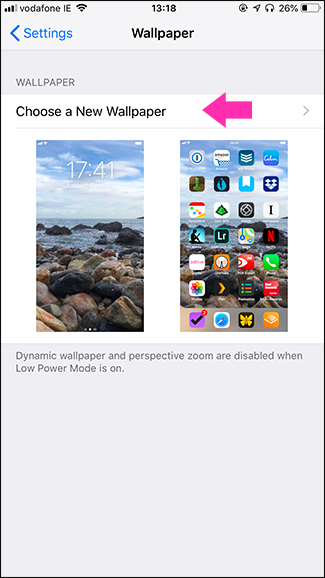
Select the live photo you want to use, make sure “Live Photo” is selected, and then tap Set > Set Both (or either “Set Lock Screen” or “Set Home Screen” if you only want it on one).

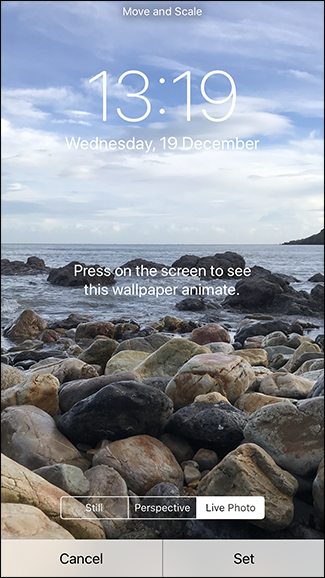
And just like that, you’ll have live wallpaper. Now, let’s look at getting a good live photo to use.
Taking a Good Live Wallpaper Photo
A live photo is, first and foremost, a photo. Most of the time your background will be still. This means that you need to make sure the still photo part looks great. You also want the transition to when the wallpaper is in motion to look natural. There are a couple of other key things you need to bear in mind:
- Wallpapers are vertical on iOS. For one of the first times ever, I’m recommending you shoot with your iPhone held vertical.
- A Live Photo records a few seconds before and after when you take the photo. This means you need to have a shot set up before you press the shutter button.
- For the transition to look good between the still and motion parts of the live photo, you need to keep your iPhone as still as possible while you take the shot. If you’ve got a tripod, use it. Otherwise, brace or rest your iPhone as well as you can.
The easiest good live photos to take are landscapes, especially if there’s moving water. You have plenty of time to line up the shot, make sure your camera is stable, and, since the motion is cyclical, they almost always look good.
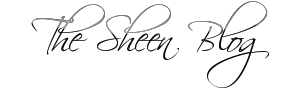
Post a Comment Blogger Facebook
We welcome comments that add value to the discussion. We attempt to block comments that use offensive language or appear to be spam, and our editors frequently review the comments to ensure they are appropriate. As the comments are written and submitted by visitors of The Sheen Blog, they in no way represent the opinion of The Sheen Blog. Let's work together to keep the conversation civil.