|
KDE Connect
|
|
|
|
|
||
KDE Community |
||
Productivity |
||
|
VERSION/BUILD:
1.6.5
|
||
|
UPDATED:
20 June 2017
|
||
|
REQUIRES ANDROID:
2.3
|
||
|
FILE SIZE:
3.53 M
|
- Shared clipboard: copy and paste between your devices.
- Share files and URLs to your computer from any app, without wires.
- Virtual touchpad: Use your phone screen as your computer's touchpad.
- Notifications sync (4.3+): Read your Android notifications from the desktop.
- Multimedia remote control: Use your phone as a remote for Linux media players.
- WiFi connection: no USB wire or bluetooth needed.
- End-to-end TLS encryption: your information is safe.
Please note you will need to install KDE Connect on your computer for this app to work, and keep the desktop version up-to-date with the Android version for the latest features to work.
This app is part of an open source project and it exists thanks to all the people who contributed to it. Visit the website to grab the source code.
Google Play Rating
4.8
8,240 total
57,010
4919
3174
254
183
App Screenshots
What's New
- 1.6.5:
- Fixed crashes.
1.6.3:
- Fix multipart SMS not working.
1.6.2:
- Make sure we don't use the data network.
- Fixed remote browsing the device on some phones.
1.6.1:
- Fixed bug where received shared files would lose the extension.
1.6:
- Accept or reject pair requests directly from the notifications.
1.5:
- Received shared files now appear in Downloads by default. Added option to select destination.
- Update media index when files are added/removed while browsing the phone remotely.
Download & Instructions
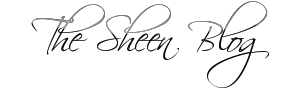
Post a Comment Blogger Facebook
We welcome comments that add value to the discussion. We attempt to block comments that use offensive language or appear to be spam, and our editors frequently review the comments to ensure they are appropriate. As the comments are written and submitted by visitors of The Sheen Blog, they in no way represent the opinion of The Sheen Blog. Let's work together to keep the conversation civil.