|
ActionDirector Video Editor
|
|
|
|
|
||
CyberLink.com |
||
Video Players-Editors |
||
|
VERSION/BUILD:
2.6.1
|
||
|
UPDATED:
21 June 2017
|
||
|
REQUIRES ANDROID:
4.3 and up
|
||
|
FILE SIZE:
27.85 M
|
Record the next viral video or action movie hit with ActionDirector! Edit and crop videos, add music to video to create your own soundtrack, and highlight video projects you’re proud of on social networks and messaging apps! Effects for videos are built-in so you can make every video look professional.
ActionDirector’s Ultra HD 4K video editor lets you edit videos on your mobile just like you would on a desktop. Action movie effects highlight key moments, with slow motion and speed edits helping you increase the excitement with a simple slider. You can even add repeat and rewind video effects to your clip to create the ultimate video.
ActionDirector Features:
Make Videos
★ Create video – Record video with ActionDirector and begin editing right away
★ Video maker lets you go right into editing after you finish recording
Edit Videos
★ Effects for videos make any project come to life
★ Edit video color and apply brightness, contrast and saturation adjustments
★ Record video with music from your own library
★ Trim and cut to focus only on the shots you want
★ Video filters make every shot pop
★ Over a dozen transitions for you to add to your videos
★ Add text and titles with shadow
Action Movie Effects
★ Slow motion and fast motion let you highlight the action with precise speed controls
★ Highlight video to replay or rewind
★ Add and mix your own background music
Share Videos
★ Produce, upload and share Ultra HD 4K video via social networks or messaging apps.
Make videos, add video effects, trim and cut video, and even add your own text and music to videos, all with the ActionDirector app! Download today and start directing!
If you want more then be sure to check out ActionDirector for desktop. Featuring a range of preset themes, lens and color corrections, video stabilizer, and even more action effects including stop motion, it is the only software you’ll need to create an effect-rich viral action video.
[SYSTEM REQUIREMENTS]
Android 4.3 (Jellybean) and above
Works best with:
Qualcomm Snapdragon 800 or higher
Samsung Exynos 7420 or higher
Nvidia Tegra K1 or higher
MediaTek P10 or higher
[SUPPORTED FORMATS]
Video:H.263 (.3GP, .MP4, .MKV), H.264 AVC (.3GP, .MP4, .MKV), MPEG-4 SP (.3GP, MP4, MKV), VP8 (.MKV)
Music:WAV, MP3, MP4, M4A, AAC
See if your phone supports Ultra HD 4K video editing and production:
http://bit.ly/2t19amT
CyberLink would love to hear your suggestions & feedback! Please mail to ActionDirector_Android@cyberlink.com
Like us: http://bit.ly/2p617yC
Google Play Rating
4.5
21,785 total
515,912
43,413
31,214
2341
1905
App Screenshots
What's New
- New Version 2.6.1
• Edit your animated GIF files as videos!
New Version 2.5.1
• Bug fixes and performance improvements
New Version 2.5
• Supports duration adjustment for transition effects.
New Version 2.4.1
• New free title animations
• Bug fixes and performance improvements
New Version 2.4
• Supports animated stickers
New Version 2.3.1
• We’ve added 10 new transitions for you to use in your videos!
• Bug fixes and performance improvements
Download & Instructions
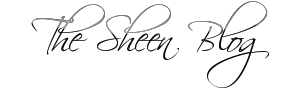
CutStory is a video editing app for Instagram stories. It makes it easy to chop a longer video up into the required length for Instagram Stories (15 seconds maximum per clip). This way, you can repurpose longer videos—from your brand’s YouTube library, for example—and create more robust content without having to continually stop and start the camera.
ReplyDeleteCutStory is a video editing app for Instagram stories. It makes it easy to chop a longer video up into the required length for Instagram Stories (15 seconds maximum per clip). This way, you can repurpose longer videos—from your brand’s YouTube library, for example—and create more robust content without having to continually stop and start the camera.
ReplyDelete