|
ASUS ZenFit
|
|
|
|
|
||
ZenWatch ASUSTeK Computer Inc. |
||
Health-Fitness |
||
|
VERSION/BUILD:
3.2.1.170510
|
||
|
UPDATED:
16 May 2017
|
||
|
REQUIRES ANDROID:
Varies with device
|
||
|
FILE SIZE:
26.67 M
|
Key features
Dashboard and Trends
- Brand-new designed Health Hub to show status summary for the day.
- Support 4 activity fitness metrics: by step, workout, heart rate, and sleep.
- 3 types of trend displays: daily, weekly, and monthly.
Whole-day Tracker
- Tracks your steps via the paired phone, works with multiple devices (phones and watches).
- Comprehensive activity display that integrates all activities from multiple devices.
Sleep Tracker
- Sleep status diagram that shows your relative movement during sleep at night in terms of wake-ups, light sleep, and deep sleep.
- Provides sleep quality assessment to quantify the objective sleep quality with daily, weekly, and monthly reports.
- Tips to remind you of getting a good sleep.
Heart Rate Monitor
- Resting heart rates to indicate the condition of your body.
- Measures and records heart rates right on your phone.
- Keep track daily and weekly of your heart health with your phone and watch.
Workout
- Supported workout types: walk, run, cycling, push-up, and sit-up.
- Starts an outdoor training with real-time information and path tracking.
- Starts a push-up or sit-up training with auto-counting
- Sets goals for all workout types, calories to burn, distance or times to reach, and time frame reached.
Health Reminders
- Personal message on Health Hub to notify your activity achievements and provide tips for health/workout.
- Idle alert to remind you to take a walk by showing how long you have been inactive continuously at a specific time/period in a day.
Supported wearable devices:
ZenWatch (WI500Q)
- Dashboard and Trends
- Whole-day Tracker
- Heart Rate Monitor
- Workout (run)
- Health Reminders (personalized messages and idle alert)
ZenWatch 2 (WI501Q, WI502Q)
- Dashboard and Trends
- Whole-day Tracker
- Sleep Tracker
- Workout (walk, run, push-up, sit-up)
- Health Reminders (personalized messages and idle alert)
ZenWatch 3 (WI503Q)
- Dashboard and Trends
- Whole-day Tracker
- Sleep Tracker (auto)
- Workout (walk, run, push-up, sit-up)
- Health Reminders (personalized messages and idle alert)
ASUS ZenFit is designed by ASUS ZenUI and ASUS Design.
More information
For more product information and videos, check out:
http://www.zenui.com
http://bit.ly/2rvIJB6
Be a tester
Get first dibs on ZenUI’s upcoming versions by joining our beta-testing site!
http://bit.ly/2qxjT6D
Feedback and suggestions
We’d love to hear from you! Send us your feedbacks to zenui@asus.com
Google Play Rating
4.2
3,795 total
52,280
4719
3364
2184
1248
App Screenshots
What's New
- - set idle alert, activity goal, and profile on ZenWatch (Android Wear 2.0 required)
- perform cycling workout on ZenWatch (working with companion phone’s GPS)
Download & Instructions
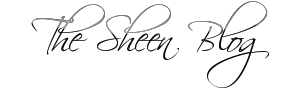
Post a Comment Blogger Facebook
We welcome comments that add value to the discussion. We attempt to block comments that use offensive language or appear to be spam, and our editors frequently review the comments to ensure they are appropriate. As the comments are written and submitted by visitors of The Sheen Blog, they in no way represent the opinion of The Sheen Blog. Let's work together to keep the conversation civil.